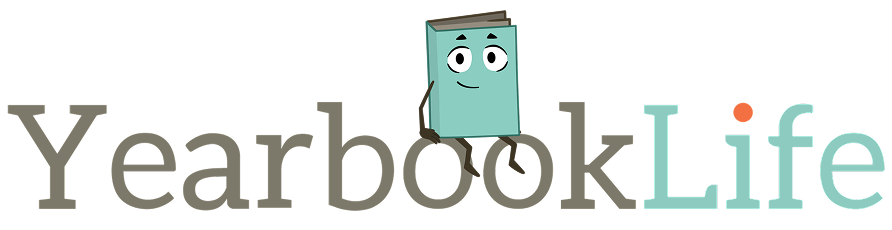Many times, yearbook advisers struggle trying to identify their role on a yearbook staff. Most advisers feel that they are a club sponsor and should let the students decide everything, from font selection to ship week of the yearbook. As much as this can lead to student excitement, remember one thing… your role as an adviser is unlike any other sponsor or teacher. Your decision on how to manage your publication can make the difference between a successful yearbook or a yearbook that is over budget and incomplete.
As the adviser, you have been chosen to be the project manager of the publication. As project manager, be aware that your primary responsibilities lie in two areas: PRODUCTION MANAGEMENT (the creation of the yearbook) and FINANCE MANAGEMENT (the sales and finances of the yearbook).
As a production manager, you will be responsible for the entire creation of the yearbook. Remember that you were chosen by the school administration to fill the position – ultimately, you are the decision-maker on all parts of your program, and you report to the school administration. Sure, it is great to get the student input on all decisions, and this is highly encouraged, but you must set realistic goals and deadlines for all decisions. This being said, it’s important that you know that you are also responsible for keeping the administration informed on choices, decisions, set-backs, advancements, and more. Make sure you ask the administration how much “input” they want to have on the program. Understand that your administration, more than likely, does not want to know which photos you put in the yearbook, unless they are of important events or of questionable nature. They are trusting you to create a product on-time and that is free of problems. If you can do this, your efforts will be appreciated.
When it comes to being a production manager, this usually means you have to do or assign the following tasks to key people to complete within a specified time frame:
• Deciding what is on every page in the yearbook
• Photographing key school events
• Writing headlines, stories, and captions
• Choosing a cover design
• Choosing page designs
• Choosing type/text/font specifications
• Training staff members on production issues
• Page creation of custom pages to meet content elements
• Reviewing/proofreading page designs and stories
• Completing pages in a timely manner (deadlines)
• Completing advertisement pages
• Working with your yearbook representative
• Working with your school photographer
• Working with club sponsors and coaches for photos AND MORE…
When it comes to being a finance manager, this usually means you have to do or assign the following tasks to key people to complete within a specified time frame:
•Balancing the yearbook budget
•Developing & implementing a plan for yearbook sales
•Developing & implementing a plan for advertisement sales
•Developing & implementing, if necessary, a plan for fund-raising
•Tracking all sources of income
•Managing and tracking production & operation expenses
•Promoting & Selling Yearbooks to the school population & parents
•Fund-raiser Manager… if necessary AND MORE!
Finance management can be stressful if you do not have a plan in place to address different scenarios. We encourage you to develop three financial scenarios for your program: WORST CASE (drop in sales and finances from year before), SAFE CASE (sales and finances stay flat and don’t change from year to year), and BEST CASE (sales increase and finances grow).
After looking at these responsibilities, hopefully, you are not feeling overwhelmed. The key in managing your responsibilities is determining if you will be completing the yearbook project alone, or with assistance from co-sponsors and/or students. If you choose to include others, the experience can be both fun and exciting as well as crazy and stressful at times. The key to success is to take one step at a time and also control your decision-making process so choices are made quickly and without debate.
Getting Started
Required computer knowledge
You do not need to know a lot about computers to use EZBook.However, you should be familiar with your computer, basic word processing programs, and how to import and effectively save images. If you plan to scan materials, you should be familiar with scanning techniques. If you do not use a computer on a regular basis, it is not recommended that you use EZBook.
Planning the Book
If you have any questions or concerns that your images may not meet these requirements, please contact YearbookLife for guidance and to perform quality testing. It is recommended that you read over the EZBook manual to familiarize yourself with the different options and areas you might need while laying out your yearbook. Follow the instructions in the manual to successfully create your book. This can be done through the curriculum, your parent/teacher organization, or volunteers.
Decide what type of cover you want, whether you will be designing your own custom yearbook cover or choosing a stock yearbook cover. If you will be creating your own custom cover, please see the Custom Covers section of the EZBook manual for cover submission procedures and deadlines.
Make a decision on where the yearbook will be worked on, how many people will be working on it, and what computers you will be using to do the yearbook. Please make sure that any computer you will be using meets at least the minimum requirements. Plan which topic items you will want on each page. Make a list of pictures you will need for each page.
Have your photographer supply you with a high-resolution portrait CD or DVD that includes an index file so you can import your portrait database. Please note that it is preferable to have all portrait pictures on one CD/DVD.
You may start your yearbook before you receive your portrait CD or DVD, but you will not be able to flow any portrait pages until you receive that CD or DVD. After you receive the CD or DVD, you may import your portrait database at any time.
For the images that you plan to import into your yearbook, it is recommended that you place your photos and custom artwork (these are images other than your portrait database) into folders on your hard drive. It is best if the folders are organized by the groups you will be using to sort by in EZBook. This will make importing the images much easier.
If you wish to raise additional revenue for your yearbook, you may wish to consider offering advertisement space to businesses and recognition space to clubs and families. It is amazing the amount of revenue you can raise from one page in your yearbook. Many schools offer space to families, club sponsors, businesses, homeroom teachers, students, etc.
Developing an advertising program for your yearbook can be easy if you have a plan. The one key to remember about developing an advertisement program is that you must sell your yearbook page for at least twice or three times your cost for the page. I know this may sound basic, but many staffs fail to follow this advice.
The first step in developing an advertising program is to identify your audience. You have seven distinct buyers: Local businesses, school vendors, families, students, club sponsors, teachers, and coaches. How you pursue each audience may be different. Here are some ideas to consider:
Local Businesses: These businesses are local businesses near the school or in the district. These businesses usually include insurance companies, banks or financial institutions, restaurants, real estate agents, mechanic shops, car dealers, and fast food establishments.
School vendors: These businesses are on the school vendor list and do some sort of business with the school/district. Your purchasing office should have a list of contacts and their addresses.
Families: These buyers want to recognize their children for their accomplishments throughout their school years. Many photos will probably accompany their ad as well as words of praise.
Students: These buyers want to recognize their friendships on campus. Many photos will probably accompany their ad as well as words of celebration.
Club Sponsors: These buyers want to recognize their club officers or overall organization. Some photos will probably accompany the ad as well as words of appreciation.
Teachers: These buyers want to recognize a fellow colleague’s retirement or accomplishments. Some photos will probably accompany the ad as well as words of congratulations.
Coaches: These buyers want to recognize their teams or team captains for their accomplishments.Some photos will probably accompany the ad as well as words of encouragement.
As you can see, you have quite a few audiences of yearbook ad buyers. As you develop a plan of communication, make sure to clearly state your offer to each buyer and include a rate card for the cost of an advertisement and a yearbook as well. Consider developing a rate card/brochure for all prices as well as three to five basic layout designs for all ads. This will help your buyers make a better decision. Also consider offering discount coupons with expiration dates to all buyers during your sales campaign. This may be the driving force to help some people purchase ad space.
Remember, everyone loves a sale.
Student portraits play a huge role in your yearbook. In most circumstances, portraits make up 25%to 30% of the yearbook. Planning for the school photo day is critical because you will want to be sure to include every student and have each portrait be the best possible.
Here are a few suggestions for planning a photo day that will include every student, teacher, and adult on campus:
Meet with your school administrator to discuss your portrait photography needs. Many times the administration is involved in school photographer selection process. Make sure the administration knows about your need for a properly formatted student portrait CD. Ask the administration how they would like to be kept informed of all portrait shoot dates and services provided by the photographer.
Receive confirmation of your responsibilities – are you the person who schedules the date or is the administration in charge of the calendar? Are you responsible for administration of the portrait program?
Issues you will want to discuss include:
Portrait shoot and retake dates Services provided/Portrait CD
Photo packages and prices Selection of a photographer
Scheduling procedures
Meet with the photographer as soon as possible to review their offerings and packages to the student body and faculty. Discuss the same issues you discussed with your administration. If the photographer is selected by a bid process, secure all documentation from your purchasing office pertaining to bid specifications, pricing, and services.
Once you have agreed to the logistics of the portrait services and photo shoot date and secured approvals of dates with administration, you need to develop a plan for heavily promoting the portrait shoot date to everyone on campus. The best timeline for promotion of portrait day is:
One month before Shoot: Get placed on the school calendar so EVERYONE knows the portrait day is coming. Get the school website to post a notice on the school web page. If report cards or progress reports are going home, send a message home with them. Get the message out to everyone.
Two Weeks before Shoot: Put up posters to promote the shoot date. Your photographer may have posters available for you to use. Post them all over the campus and be sure to put a message on your school marquee.
One Week before Shoot: Send a message or flyer home to parents notifying them that school portrait/yearbook photo day is arriving next week. Let them preview package listing and prices as well. Let them know what their child will need in the sense of money. Start announcements on the school intercom system. If the school has a website, put an announcement on the website.
Day Before Shoot: Get messages out on colored flyers in teacher boxes, lockers, car windshields and more. Make more school intercom announcements. Have staff talk to people in the lunchroom. The key is promotion for a good turnout.
Day of Shoot: Try to have your yearbook staff assist in the shoot process by assisting the photographer, as well as, trying to sell yearbooks during the day of the photo shoot. Start selling yearbooks as soon as you start photos, so students can reserve a copy early.
Creating the student portrait section of your yearbook can be very easy IF you request a properly formatted CD using the PSPA (Professional School Photographer’s Association) guidelines. (The guidelines are available over the internet at http://www.pmai.org/pspa.) The portrait CD will save you time because it will eliminate your labeling hundreds of photos and typing hundreds of names. (If you are using the EZBook program you must have this CD.)
Communication is the key to receiving the correct portraits.To assure best results do the following:
Schedule your school’s photo and retake days as early as possible.
Work with your photographer to determine how you will provide the student data file. The student data file is usually available through the registrar’s computer at the school office.
The data you will need is: First Name, Last Name, Grade, and Homeroom. This data is usually exported by the registrar as an ASCII file or CSV file (comma-delimited or tab-delimited file). If no such format is available, you can export the data to Microsoft Excel and then prepare the four columns as listed above. Save them as SAVE AS, a comma delimited file. Your photographer can help you with this.
For clarification, be sure to ask if there is a fee for the photo CD. Tell the photographer what kind of image will be needed for your yearbook (color or black and white) which is determined by whether your yearbook will be printed in full color or in black and white. It is RECOMMENDED that your portrait CD be furnished AFTER retake day. You want all portraits on one CD.
If your yearbook representative is from the same studio that is doing the photography work for your school, the studio will arrange for the portrait CD to be processed and sent to you. If your photographer is not the same as your yearbook provider, request that you receive the portrait CD as quickly as possible.