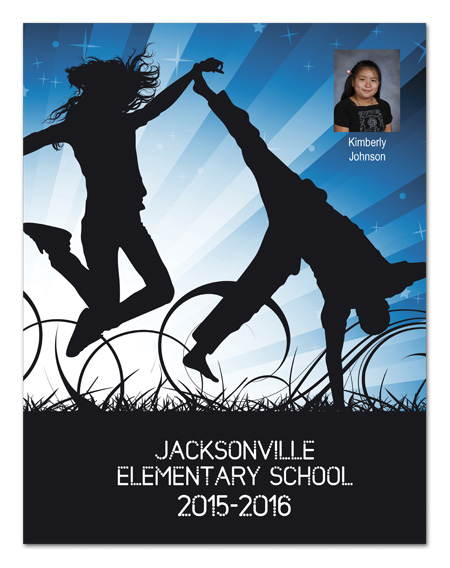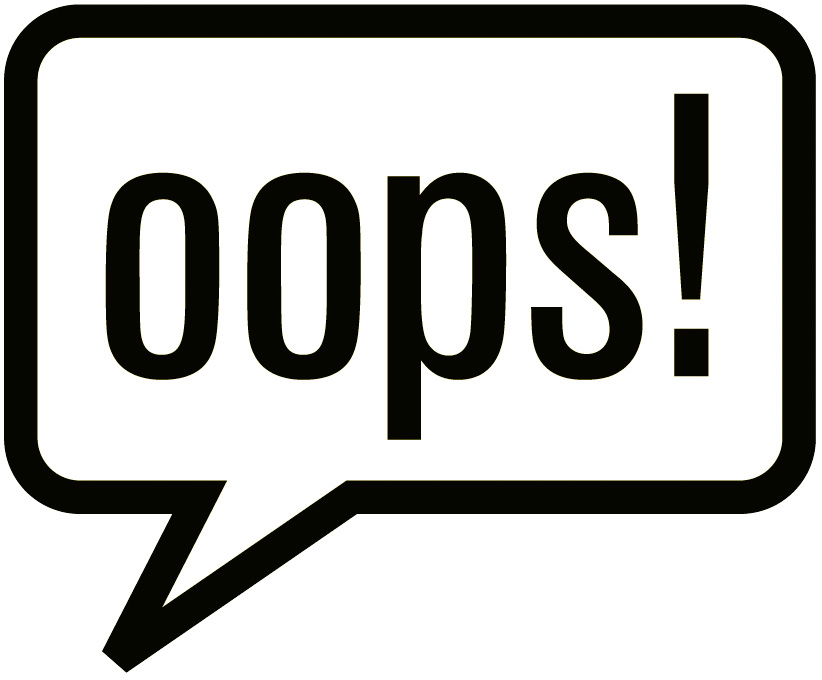When developing a sales campaign, we recommend a goal of launching up to 3 sales campaigns for the year. Each campaign should have a pre-planning stage, a sales time frame, and a closing stage. Please plan out your sales accordingly and have all the material needed. Here is a game-plan most schools use:
- 3 weeks before – have announcements written, posters go up, order materials needed for yearbook sales from your publishing company. Consider developing a reader survey to generate interest
- 2 weeks before – have announcements written, posters go up, order materials needed for yearbook sales from your publishing company. Consider developing a reader survey to generate interest
- 1 week before – Promote Sales campaign happening next week…send letters home and post info on school marquee. Have announcements begin!!!
- Sales Week – Execute the sales campaign and have some type of contest. Consider a battle of the classes. Promote the last chance to buy at current price.
- Week after Sales – Collect all funds and input buyers into a tracking system or spreadsheet software. Also make deposit with book keeper if not done so.
In developing multiple campaigns, make sure to spread them apart and price the yearbook at different rates during each campaign. Here is a time template to consider:
- CAMPAIGN # 1 will occur week of: ___/___/___ to ___/___/___
- Sales Price of Yearbook will be $____________
- ALLOW A MINIMUM OF ONE MONTH TO PASS
- CAMPAIGN # 2 will occur week of: ___/___/___ to ___/___/___
- Sales Price of Yearbook will be $____________
- ALLOW A MINIMUM OF ONE MONTH TO PASS
- CAMPAIGN # 3 will occur week of: ___/___/___ to ___/___/___
- Sales Price of Yearbook will be $____________
Consider the following tips:
- Gradually increase the cost of the yearbook for each sale campaign
- Hold sales campaigns on the 1st or 15th of the month
- Create special packages for buyers that can include options like name stamping or an ad space along with the price of a yearbook.
- Consider adding options to all your offerings…this can increase sales!!!
- Develop a system to track & report sales as well as balances due by buyers
- Consider offering a payment plan for students who cannot afford to pay for a yearbook at one time. Make sure you stress a non-refundable deposit.
- Consider offering families with multiple children at you school a discount for a second or third yearbook
- Tie in gift certificates/gift cards during the holidays…
- Review when final copy counts are due to your publisher
- Consider using sales letters in both English & Spanish
- Make sure to offer Parent or Senior Ads during some of the sale campaigns
- Use your school website as a sales tool by posting prices and deadlines for sales
It’s important to know that public relations & marketing are critical in getting the word out about yearbook sales.
Consider the following ideas:
- Make sure to have a definite beginning and ending to the campaign. Do not leave it open ended where people can come in any time.
- Attend all parent functions in the district at all campuses & announce sale of yearbooks.
- Consider leaving a yearbook sales brochure/flyer at all campuses in the district
- Consider leaving a flyer at the front office and attendance office of your school so all visitors know about your sale.
- Print an ad in all sport/event programs
- Use the school phone-calling system to announce sale of yearbooks
- Use the school website to announce sale of yearbooks
- Use the school marquee to announce sale of yearbooks
If you have any questions or would like to speak to a YearbookLife representative, please contact us today.
Some Points to Consider:
Some schools do not have to conduct a sales campaign to sell yearbooks. These schools include the yearbook in the tuition of every student on campus. If you are one of these schools, you raise revenue via tuition funds. Your major focus will then be marketing the popularity of the book and promoting ad sales.
If you are not a school with tuition funds paying for your yearbook, then you will need to embark in a sales campaign to sell as many yearbooks as possible to as many people as possible. You will have opportunities to sell to multiple buyers. Make sure you do not ignore any person or group. Your goal is to maximize sales.
Students – do not ignore underclassmen or younger grades. Your yearbook covers all students on campus…not just the graduating class.
Teachers – Many teachers fail to purchase yearbooks because they are never asked. Take time to develop a special campaign to target all adults on campus, including support staff, paraprofessionals, administration, district personnel, school board, etc. If giving books away has been a tradition, remember that nothing is free… every buyer has subsidized any yearbook you give away.
Local Businesses – Have you ever considered this option? Consider packaging a yearbook with any ad you sell.
The next step in developing an yearbook sales campaign is to identify your cost & develop your offerings:
Review your quote from your publisher and also forecast all your expenses and then plan your income via book sales, ads, etc.
Develop a best – most likely – worst case scenario when it comes to looking at your budget. Once you calculate all expenses and income, add a cushion of about 10% to help plan for the unexpected.
Establish a standard price of your yearbook and then consider offering discount coupons for early buyers as well as raising the price for late buyers.
Example:
Early Buyers: $45 (first sale – Sept/Oct)
Standard Fee: $50 (regular sale – November)
Late Buyers: $60 (After Jan – when books arrive)
Review all additional options of merchandise you can sell to your buyers. Any offer you consider should pay for itself plus raise additional revenue for your program. These offers can include:
- Name stamping (getting your name in foil on the front lid of your yearbook or on an adhesive name plate
- Autograph pages/booklets/sections
- Plastic/Vinyl yearbook covers
- Yearbook DVD supplement
- Yearbook Recognition Ad
- Special commemorative autograph pen
The next step in developing a yearbook sales campaign is to prepare the tools you will need to launch your campaign. You will need the following:
- Promotion Posters – post around main traffic areas at school
- 8.5 x 11 Flyers/Announcements for Posting In Classrooms
- Sales Coupons (should you wish to offer special incentive for purchase – include expiration date)
- Receipt Pads/Forms – check to see if district requires certain receipt pads
- Sales Letters/Brochures to mail home – You need to announce sales campaign to parents. See if you can mail home or send home an announcement to let parents know. Also consider posting brochures at attendance office, front office, etc.
- Promo ads to publish in school paper/programs
- PTA/PTO/School Web page to promote sale
- Emails
- School Newsletter
- Social Media
Next time we’ll discuss your timeline for your sales campaign.

But wait… there’s more! SUPPLEMENTS!
Your yearbook is almost done and ready to submit. But there are still several weeks of school left and several more activities. What a shame it would be to not have all of those end of year activities included in your yearbook. Don’t fret… that’s what Supplements are for!
Printed on yearbook quality paper and generally 4-24 pages, Supplements allow you to include activities and events that occur after the yearbook 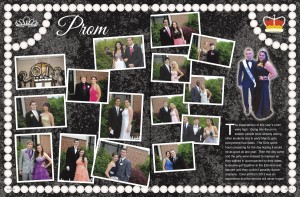 submission date. Since supplements only take 2 weeks for production and 1 week for delivery, you can have these back in no time!
submission date. Since supplements only take 2 weeks for production and 1 week for delivery, you can have these back in no time!
Contact us to create a new account that will allow you to start working on these pages today.
As your yearbook deadline approaches this month, please click on the links below for information you will need to know about submitting your yearbook:
HOW TO SUBMIT YOUR YEARBOOK – Go to this link for directions on how to submit your Pictavo yearbook.
PROOF CORRECTION FEES – Go to this link for pricing information to correct errors found during the proofing process.
SUBMISSION INFORMATION – Go to this link to learn about extending your deadline, payment information, etc.
HOW IT’S MADE– Go to this link to watch a short “How it’s Made” video about how we produce your yearbooks. This isn’t your mother’s copy machine!
If you have any questions about this information, if you need to extend your deadline, or need any assistance, please do not hesitate to contact us!
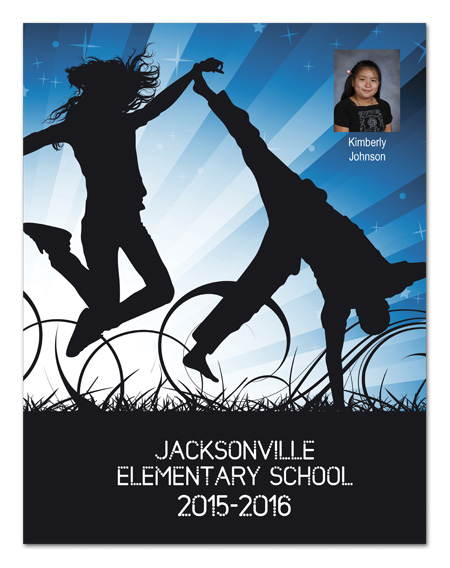
As you get ready to submit your yearbook this coming month, remember that we will also need to finalize your cover personalization list.
As indicated in the Personalization Brochure that can be found in your yearbook kit, we will need you to send us a spreadsheet file containing the list of all personalized names for your yearbooks. The names will be printed in Upper and Lower case text as you indicate it on your spreadsheet, using the Arial Narrow font. Please make sure the information appears on your spreadsheet exactly the way it should appear on the book.
Remember that Personalization Options 3 & 4 allow for up to 29 characters (including spaces), Option 5 allows for 22 characters (including spaces), Options 1 & 2 have greater flexibility. Please be sure that the names on the spreadsheet you provide are within these character space guidelines or we will have to notify you for editing, which will slow down the process and delay delivery of your books.
If you have sold all of your personalized yearbooks through Pictavo BuyTheYearbook, you can export the personalization list as a spreadsheet file, as follows:
1. From the Admin icon, click on Manage Sales
2. Select the View Orders tab
3. Click on Export to Excel – this creates a spreadsheet of all of the orders for your book. The personalized names can be found in Column P.
4. Delete all of the other columns from the spreadsheet except Column P so that your spreadsheet is just a one column file. (If you’re using Option 4, then this will create a one column spreadsheet with the names and icon numbers combined. We can help you convert it to a 5 column spreadsheet if you need assistance.)
5. Save this spreadsheet and email it to ruth@yearbooklife.com when you submit your book.
If you need assistance with exporting and editing your spreadsheet, please let us know. We’d be happy to help!
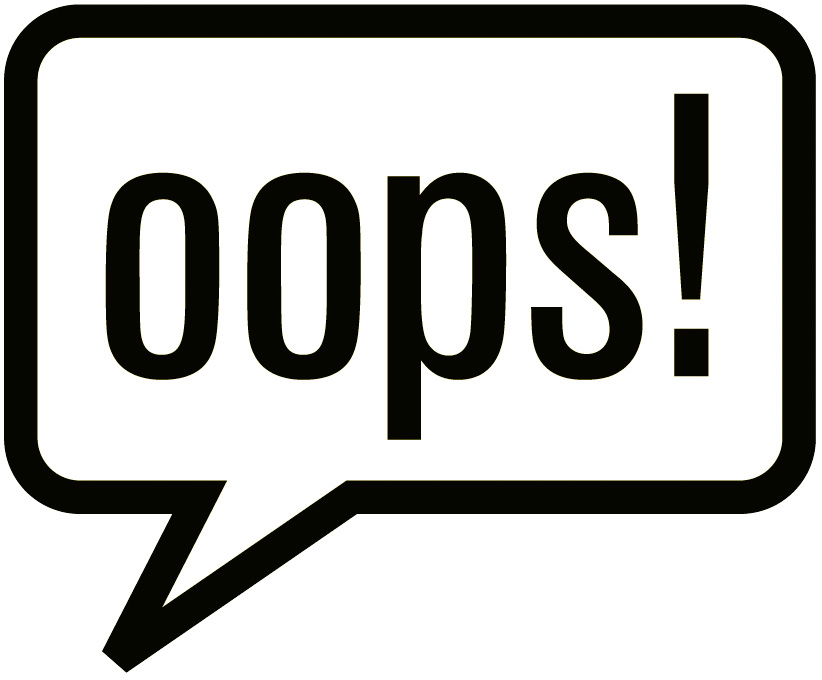
In our last blog we talked about some of the most common yearbook errors:
Principal / Principle
It / It’s / Its
They’re / There / Their
So now you’ve gone through the process of checking these concerns, have made your corrections, and now feel like you’ve created a grammatically correct book – your 6th grade English teacher would be proud of you!
Yearbooks, however, have unique concerns that go beyond well-constructed sentences. Nothing, absolutely nothing, will upset a child, or worse a parent, if the child’s name is mis-spelled. It’s frustrating for them, and embarrassing for you. You’ve just printed hundreds of yearbooks with this same mistake. How could you have avoided it?
We always recommend a review of the student pages. If your pages are sorted by teacher, this is easy: ask the teacher to check his or her own class page. To do so, create a pdf of the page. Then print that page and give it to the teacher for review and their signature of approval. Or, email the pdf and ask the teacher to reply with their approval.
If they have noted any changes (names mis-spelled or students in the wrong class) then go back into the Portraits Folder and search for that child’s name. Click on that portrait and the Portrait Information window opens in the lower left corner of your Pictavo screen. You can then edit the information for that student.
There is no way you will know if the thousands of names in the book are spelled correctly – but the teacher should know all of the names and faces of their students.
If you have sorted your students by grade, be sure that you have sat down with someone to review the school roster to the names. If you’re not getting much help at the school identifying the students as the Principal for help.
Ashley, Ashleigh, Steven and Stephen, and their parents, will thank you for your efforts!


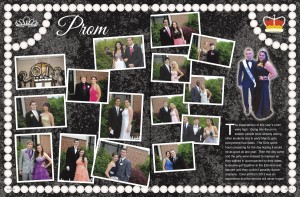 submission date. Since supplements only take 2 weeks for production and 1 week for delivery, you can have these back in no time!
submission date. Since supplements only take 2 weeks for production and 1 week for delivery, you can have these back in no time!