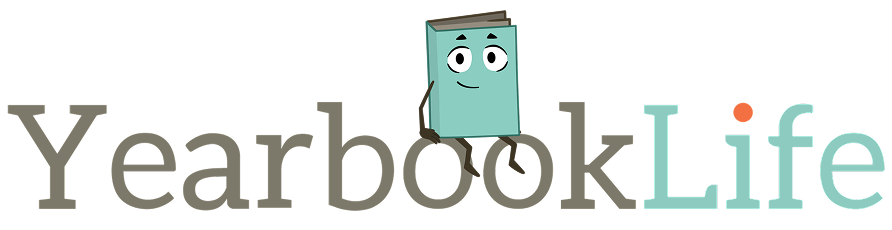A major part to the body of the class yearbook is writing stories. These stories are important as they first-handily talk about experiences and memories that occurred during the class’s graduation year.
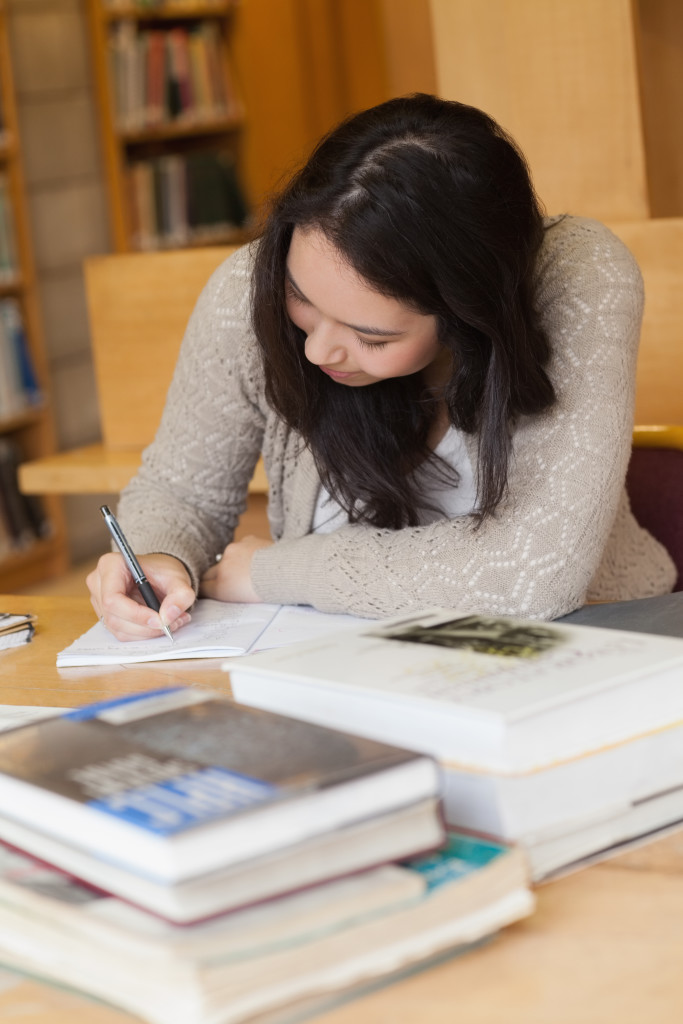 Unfortunately though, not every student is a chatterbox and getting them to share these first-hand experiences can be challenging. When this occurs, a yearbook committee member should coach these particular students on what to write about. Here are some example ideas:
Unfortunately though, not every student is a chatterbox and getting them to share these first-hand experiences can be challenging. When this occurs, a yearbook committee member should coach these particular students on what to write about. Here are some example ideas:
Remember When… This is a great gateway to get a memorable story from students. Maybe, ask them to discuss where they were and whom they were with during a holiday break or how they reacted when they received their first college acceptance letter. These are great stories that the entire class would love to read, both today and for years to come.
Which Faculty Member Inspired You Most During Your Time In School and Why? Choosing a name will be easy for a student to provide. The reason why they chose that individual will be unique though. Maybe this teacher or faculty member assisted them on passing a certain class or went the extra level for them outside the classroom.
Which current event during your graduation year did you enjoy most? This is another open-ended question that will get a slew of different responses. Maybe it was something school related such as winning the state championship in basketball or being a lead character in the class play. Maybe though, it was a family member coming back from a tour of active duty to spend the holidays with you and the rest of the family.
Yearbook writing assignments shouldn’t make students feel like they are taking an exam. They should be fun and give students the true ability to express themselves. This in-turn will provide the best yearbook content that everyone can enjoy for generations!
A major part of a class yearbook is the interview section. It is here where the yearbook committee selects various students, perhaps the valedictorian or class president, and asks them a series of questions that will then be published in the yearbook.
 As a yearbook committee member, this is a very important job as it is their responsibility not only to ask the right questions, but also to transcribe the interview properly. This is so they don’t have the potential of being misinterpreted.
As a yearbook committee member, this is a very important job as it is their responsibility not only to ask the right questions, but also to transcribe the interview properly. This is so they don’t have the potential of being misinterpreted.
Before you conduct the interview, here are a few tips on how make it not only go smooth and seamless:
- Be upbeat and encouraging. Not every person you interview will have a slew of stuff to talk about. Keep an open mind when going into the interview and try to get the information to come out of the interviewee naturally without having to pull it from them. If you can’t get the right information out of them at first, it is okay to move on to another topic and perhaps even go back to it later.
- Be prepared. As the interviewer, come prepared with a list of questions ahead of time. You can get inspiration from a number of sources including previous yearbooks. Concentrate on core topics that you can than expand upon.
- Ask narrower questions at first. These questions require yes and no answers and just brief responses. This will help break the ice and hopefully lead to more expanded, detailed answers as you move forward with the interview.
- Don’t be afraid of asking “What If…” questions. This will hopefully encourage the interviewee to utilize some thought and uniqueness when giving their answers as well as make the responses interesting.
School yearbook interviews are a great way to include first-hand experiences of students during their graduating year. Their answers will for sure be remembered for generations to come.
Did you know it takes humans just 150 milliseconds for a symbol to be processed and 100 milliseconds to attach a meaning to it? All of us, including students are visual people. Infographics are graphic visual representations of data that are intended to present complex information quickly and clearly. Infographics can be a great solution for presenting and communicating yearbook information by simplifying it in a visually engaging way in order to attract and inform a large audience like your entire student body, teachers and parents.
 By utilizing infographics within a class yearbook, it can make the pages much more engaging and understandable. They can also be used to present extra information or a piece of a story in a unique looking way.
By utilizing infographics within a class yearbook, it can make the pages much more engaging and understandable. They can also be used to present extra information or a piece of a story in a unique looking way.
So what makes for a good infographic in a yearbook? Here are some examples:
For the athletics section of the book, instead of just showing stats of the teams, why not create a highly visual infographic that encompasses not only stats but also visuals during the season as well as quotes from the players and coaches.
An occupational outlook infographic can discuss the current top career opportunities for students graduating and planning to pursue in college. This infographic will for sure be fun to look at ten to fifteen years from now as jobs and salaries change through the years.
A current event themed infographic would be a fun way to highlight various events that occurred during the graduation class’s school year. Maybe it includes the amount of candy that was given out during a Halloween party to neighborhood kids or the amount of money raised during a fundraiser. By incorporating stats together with photos, it will help readers digest, understand and most importantly enjoy the significant events that occurred during the school year.
Infographics should be original but also aren’t hard to create. And, no you don’t need a graphic designer to create one. There are a variety of tools including many for free that can make creating Infographics a breeze. Two examples are Easel.ly and Piktochart.
Have fun and create some great Infographics for your class yearbook today!

Inspiration concept, retro vintage letterpress type on grunge background
When a yearbook committee comes together to create your class yearbook a lot of decisions needs to be made. One very important element that can help dictate the overall outcome of the book is where the inspiration is found.
So where do you turn to find that lasting inspiration? Here are a few ideas:
- Pinterest. Pinterest is a great social network to visually get ideas and inspiration for just about anything. That includes your class yearbook. By browsing various boards and pins can help in driving some great ideas that could make your yearbook very unique and distinctive. Don’t forget to check out the YearbookLife Pinterest while you’re at it.
- Quote websites. Many times a theme of a yearbook can evolve from a famous quote. Quotes are great ways to give a meaning to a school year like a quote said by Beatles singer John Lennon. By making that the focal point of the book can then be expanded in other ways throughout the book using Beatles themed references. A great place to find great inspirational quotes is http://www.brainyquote.com.
- Current events. In many instances a yearbook maybe remembered most significantly by theming it around a current that happened during the school year or around that time. This current event could be something that was internally very important to the school or a current event that occurred nationally or globally. For example, perhaps if you are creating your class yearbook for a catholic school you may get some inspiration from the Pope visiting the U.S.
There are a lot of ways to find inspiration for a class yearbook. In addition, when you use YearbookLife as your yearbook publisher, you get access to the Pictavo software. Pictavo is great yearbook design program that is full of inspiration ideas. A yearbook makes for a lasting impression that will be brought up and shown for generations to come. Make it awesome!
Looking for advertisers can definitely be a challenge at times for any yearbook committee. Who should you reach out too? How do you get in front of the decision makers? Will it be awkward? Remember, yearbook staff members aren’t professional salesmen and women. They are usually students.

While reaching out to local businesses via door-to-door, by phone and/or email are all good methods; you may want to consider this year thinking “outside-the-box.” One-way to do this is with social media, specifically Facebook.
Besides creating a Facebook page for your school yearbook and posting content on the progress of the book, you may want to put together a small budget for Facebook advertising.
With Facebook advertising you can do some serious “laser” targeting so you are marketing your book to the right audience and not people who have absolutely no interest.
One way to do this is to target locals in the area. You can do this by going into the Facebook ad manager.
Once you get there you will want to put in a radius of people within 10 miles of your school zip code. After that, there are a variety of options you do for your targeting.
One recommendation that should get your ad seen by the right people is to target by behavior. Facebook defines behavior as reaching people based on purchase behaviors or intents, device usage and more. Within that category are charitable donations and within that is a subcategory of children’s causes. Choosing that option will help tremendously. This way your ad, which you will be able to create later in the process, will target people that in the past have given donations to children’s causes. You can always adjust your targeting and see which performs better as you go.
Note: You have the option to use an external website as a landing page where people can go to get more information on the yearbook advertising, rather than using a yearbook Facebook page.
Facebook is the world’s biggest social network and has a slew of information on people. By targeting the audience you are looking for can find new sponsors and advertisers you may never have thought would have been interested!
While creating a yearbook is a long process, before you know it the school year could be coming to an end and it is time to hand out your class yearbooks.

There is nothing worse than it being “hand out day” and your book isn’t ready. That is why it is extremely important to keep to deadlines with your entire yearbook committee and staff.
So how do you keep a volunteer staff to deadlines? Here are a few tips:
- Create “dummy” deadlines way ahead of your real deadlines. This buffer will put pressure on the staff to keep things moving along but also allow you to have some “breathing room” before the book goes to press in case a deadline isn’t met.
- Encourage the staff to send in increments. That means if 20 pages are complete, send them. Don’t wait until the other 40 pages are finished. This will put less pressure on the final eyes to review everything, as everything won’t have to wait until the “25th hour”.
- Incentivize days off when work comes in early. This will take the stress off everyone and give the team a break from the grind.
- Utilize a group messenger text system such as the app GroupMe that can on a regular basis provide upcoming deadline alerts. Students these days all have smartphones that they are looking at every few minutes. By providing deadline alerts via their phones will keep the deadlines top-of-mind.
By simply following steps like these, will not only help get your yearbook elements coming in on time but potentially even early. Give them a try; they can make the yearbook process run more smoothly!
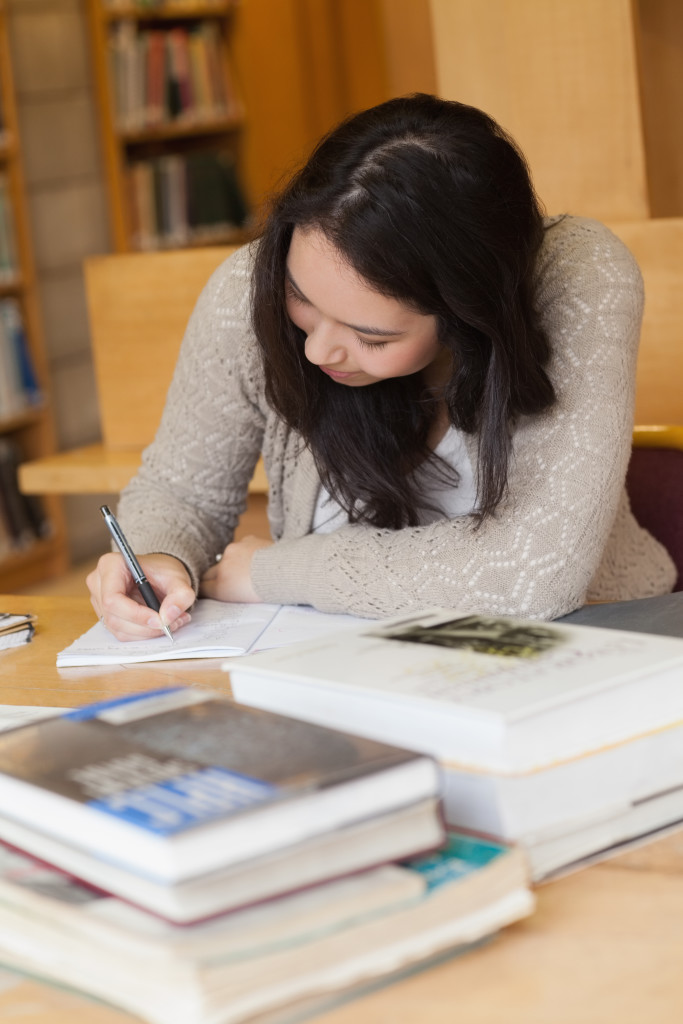 Unfortunately though, not every student is a chatterbox and getting them to share these first-hand experiences can be challenging. When this occurs, a yearbook committee member should coach these particular students on what to write about. Here are some example ideas:
Unfortunately though, not every student is a chatterbox and getting them to share these first-hand experiences can be challenging. When this occurs, a yearbook committee member should coach these particular students on what to write about. Here are some example ideas: