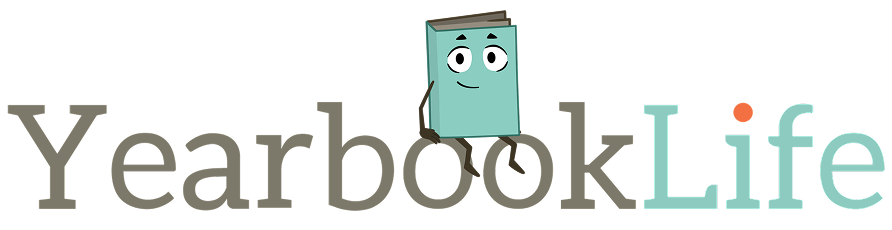Templates
Thousands of schools enjoy using Pictavo—intuitive software designed to help yearbook staffs communicate, collaborate, create and sell their yearbooks. Visit www.Pictavo.com for more details about using the design software.
Pictavo offers hundreds of professionally designed templates that you can choose to use as-is or as a starting point when creating your yearbook. It also offers an extensive art library with coordinating theme ideas you can easily use to carry the theme throughout your book. Flip through the Pictavo Art Gallery or browse online in your Pictavo account to get ideas on possible themes.
Coordinated Designs
In a time crunch? Working with a small team? Pictavo can do most of the work for you! Choose from a variety of professionally designed theme combinations that include matching covers, templates, clip art, backgrounds, endsheets and more! Simply select
the elements you want for your book, drag and drop them onto your pages, and tweak as you see fit. You’ll have a professional-looking yearbook created in no time!
Backgrounds & Clip Art
The Pictavo library includes hundreds of professionally designed backgrounds and clip art in a variety of colors and designs. Flip through the Pictavo Art Gallery, or browse online in your Pictavo account to see all the possibilities! “Year in Review” or current event pages make great divider pages and can be placed as backgrounds anywhere in your book.
Custom Cover Backgrounds
Pictavo also has a library of professionally designed backgrounds that you can turn into a
custom cover for your yearbook. Just use the background as your base and add your own candids, clip art, text and more to create a custom cover for your school. Flip through the Pictavo Art Gallery, or browse online in your Pictavo account to view all the custom cover
background options.