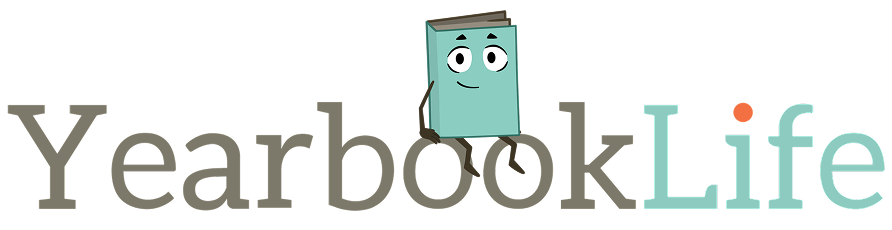Hints + Tips for Creating, Marketing & Selling Your Yearbook
Cover Personalization Options and Requirements
Please refer to the Personalization Brochure contained in your kit that outlines the different options available and the requirements of each. Please contact us for pricing for the option you would like to use. There is a 25 name minimum requirement. If that...
New Pictavo Features for 2014-2015
Here is a list of some of the new features in Pictavo for the 2014-2015 school year: SNIPPETS • New collection of design elements • Professionally designed mini-templates featuring items like sidebars, infographics, headlines, scoreboards, polls, quotes and more •...
Pictavo Training Available at YearbookLife
We want you to have a stress free yearbook season and, to that end, we have Pictavo training available to you and your yearbook team at no charge. We hope that you will take advantage of the following options: 1. Personalized Webinar: Would you like to schedule a...
Welcome to the 2014-2015 Yearbook Season
Welcome to YearbookLife - we look forward to working with you this year! Everything is in place for you to begin creating your 2014-2015 yearbook! Within 24 hours, you will receive an email titled "Welcome to Pictavo" from production@pictavo.com. This email contains...
Submitting Your PDF Yearbook Files
Once you have completed the steps to prepare your yearbook pages, submit all of your materials, along with your completed Production Form, for printing. Once we receive your book, we will preflight for potential problems. If you are submitting PDF files, you will have...
Creating Yearbooks With Your Own Software
Do we need to know a lot about computers to use InDesign or our own graphics program? You should be familiar with your hard drive, the programs you are using, and how and where to save images. What programs may we use to create our yearbook? QuarkXPress® (version 7 or...
Yearbook Cover Questions
May we design our own cover? Yes, but this may be an additional charge— contact your sales representative for more information. Custom covers have printing on both the back and the front covers. Custom covers must be submitted in the completed Custom Cover Envelope by...
Simple Steps to Getting Started with Your School Yearbook
How do we put our book together? Determine the approximate number of pages you will need in the book, based on the number of students and staff members, number of grades, extracurricular activities and other pages you might want in the book. If you plan to use...
QuarkXPress Quick Tips
Please follow the instructions on pages 14-15 (Mac QuarkXPress users) or pages 20-21 (Windows QuarkXPress users) for installing program preferences, output style and color settings. These settings should be in place before you open a new document. Below is a list of...
InDesign Quick Tips
Please follow the instructions on pages 12-13 (Mac InDesign users) or pages 18-19 (Windows InDesign users) for installing program preferences, output style and color settings. These settings should be in place before you open a new document. Below is a list of quick...
Get a Free Quote
We are happy to provide a quote and discuss the options available to you.
Get a Sample
We get it. You need to hold a book in your hands to make sure you love it.