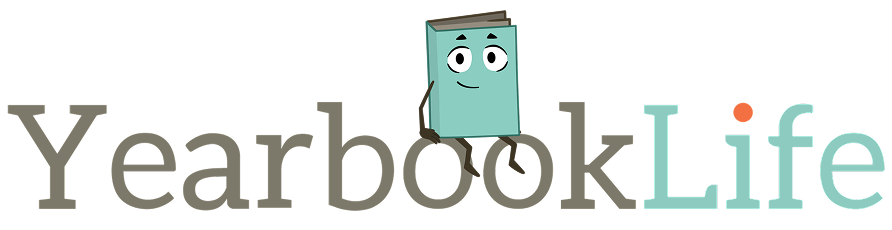For Immediate Release:
RE: HIGHSCHOOL YEARBOOK PRICING CONCERNS
Tracie Boudreaux, a Houston, TX based community activist and concerned parent was interested in purchasing a yearbook for her son at a Houston area high school but much to her surprise the yearbook cost was so over the top she didn’t believe it at first. She made numerous calls to the school to get clarification and each time she was told the yearbook was $100. When she contacted her school she says, “I sent emails to the person who handles the yearbooks and I got a bounced email. She blocked me. It’s a sad day when adults put a wedge between economically disadvantaged students”
Boudreaux states, “Houston ISD has over 200k students and 60% are on reduced / free lunches. $100 for a yearbook is out of the scope for this demographic area. I believe that every student has the right to a yearbook. She continues, “I fought a situation for two years that is 730 days in this district and was victorious. I never take on a challenge I can’t conquer.
Her investigation found that the cost is similar around the country and this is not only a problem in Houston.
Why is the cost so expensive? Why were so many students deprived from purchasing a yearbook? Was there another alternative for the low income students in the school?
She found:
- The average high school yearbook price is $75.
- Based on quotes she received from regional companies easily found on the internet parents are paying 50% more than they should be for yearbooks across the country.
- Less than 5% of students on free and reduced lunch can afford to purchase a yearbook.
- Less than 50% of the student population can afford a yearbook this year.
Why is the price so high?
- It’s reported a high school yearbook representative can earn an annual commission upwards of $200,000 a year and this cost is passed on in the price of the book.
- The school’s yearbook pricing may not have been compared to other providers in at least three years.
- The decision makers, including the yearbook adviser, may have simply selected to stay with the status quo at the cost of tens of thousands of dollars to the parents rather than trying an alternative that may greatly reduce the expense.
- The administration may have never thoroughly reviewed the yearbook invoice or contract and probably has no idea this is happening in the school.
- 80% of the time the decision makers do not select the vendor with the most competitive price even if the final product is virtually the same quality.
- A standard practice in the industry is for the yearbook company to keep the school owing a significant balance on the yearbook year after year which forces the school to stay with the same vendor at much higher prices.
- The yearbook invoice received this year may be, on average, 20% more than agreed because of the “fine print”.
What can parents do?
- Bring this to the attention of administration.
- Ask to receive competitive bids and form a committee to evaluate each offer
- Make all parents aware of these issues that are costing them thousands
- Know there is a better alternative that may save more than 50% on the yearbook price for the exact same yearbook.
Boudreaux contacted yearbook providers throughout the country and found pricing for the same yearbook at 50% of the cost she was required to pay. “If the parents knew they were being overcharged in excess of $40,000 in some schools they would revolt, especially in this economy”, Boudreaux says. “Something needs to be done. Parents are victims and they need to step up and contact their school today and start asking questions”.
There are five major parts of a yearbook that can have a significant impact on your
budget. They are as follows:
• Endsheet Specifications
• Type of Paper
• Binding of Pages
• Special Inserts
• Add-On Options/Features
What you choose in each of the areas listed above can raise or lower the cost of your yearbook. In each category there is usually a standard feature for the yearbook, and a custom or “additional cost” option. The more “customization” you do, the more increase in budget you will have to plan. (The more customization, the higher the price you may have to charge your students, or the more advertising you may have to sell or fund-raising you will have to do to underwrite these costs.)
COVER DESIGN & APPLICATION
• Full-Color Printed Cover: This is the most popular type of cover since it is easy to create and can produce stunning visual results. For a HARD COVER the design is printed in the 4-color process on a thin sheet of paper which is coated and glued to thick cover cardboard. Schools create full-color covers with sophisticated design programs such as Pictavo™, Adobe® Photoshop® and Adobe® InDesign®. Make sure to review your layout with your yearbook representative and publisher. Hard cover layout specifications are included in the kit you will receive.
Designs can also be used for SOFT COVER books, which are printed in the 4-color process on a thick, rigid sheet of paper before being attached to the book. Soft covers are very economical.
• Embossing: This is the use of hand-carved or machine-carved dies and pressure plates producing decoration that is raised above the surface of the cover. The opposite —Debossing—lowers the decoration below the surface of the cover. It is possible to use these features on EITHER a hard or soft cover book. Schools who traditionally use hard covers often choose to have a vinyl or leather-like material to cover their books with, and typically use foil stamping (see below) and embossing or debossing to accentuate their school name and cover design. These covers have a powerful appearance, but often involve the creation of costly dies and additional processing which make them more expensive. The larger the design size, the more expensive the cover will be. Embossed and debossed covers will require a specific price quote from your yearbook representative because of their custom nature. Note: If the school creates a design that is used year after year, some cost will be eliminated because the embossing/debossing die can be reused.
Costs are also considerably reduced if using one of your yearbook publisher’s standard dies.
• Foil Stamping: This is the process of applying a metallic “foil” by heat and pressure to the yearbook cover. This, too, can be used on both hard and soft cover yearbooks. As with embossing, a custom or stock die is needed to “stamp” the foil into the cover material. These dies can also be costly, and will require specific pricing from your yearbook representative. The die is reusable.
Instructions for creating the artwork for a foil stamping die is included in your kit. Talk with your yearbook representative about your proposed designs.
ENDSHEETS: Endsheets are the thick paper glued to both the inside front and back covers of a hard cover yearbook, and are attached to a reinforced fabric strip which in turn is glued to the flyleaves (first and last sheets in a book before and after your yearbook content). The quality of the paper is usually different than what is used in the rest of your yearbook. For additional fees, printing can be done on the endsheet and fly sheets of your yearbook. Review this option with your representative.
PAPER: The type of paper your yearbook is printed on can have an impact on the price of your book. Yearbooks are traditionally printed on a coated glossy paper. The paper is glossy because the coating (clay) has been calendarized—a process whereby the paper is pulled over several steel drums to polish the coating to a shiny finish. The clay coating helps give the paper opacity, which keeps the printing on either side from showing through to the other side. Standard paper weight for yearbooks is 80 pound paper, which provides excellent opacity and durability. 100 pound paper is another weight which is heftier and gives a yearbook a more distinctive, durable feel. You can request 100 pound paper for an additional charge. Since 100 pound is heavier paper stock, it will also cost slightly more to ship your books. Changing to heavier weight paper can go unappreciated and unnoticed by students, so make sure it is a necessary upgrade for your yearbook.
SOFT SADDLE-STAPLED BINDING: This binding method involves gathering folded signatures over a “saddle” where they are stapled together on the spine of the yearbook. This feature comes standard on most soft cover books, and is very durable for books under 96 pages. It is not recommended for yearbooks over 96-pages. A new method of squaring the spine on these books makes them look similar to Perfect Binding, but they are more durable because of the staples.
SOFT PERFECT-BOUND: Perfect binding uses a process similar to hard cover book binding, but instead of sewing a book’s signatures together, they are glued on the spine and, at the same time, glued to the cover of the book, usually a soft cover. This is a very common binding technique you see often in catalogs and directories. You can generally tell a book is perfect-bound by the soft cover and square back. This type of binding also allows the books to lie flat when opened.
To begin your planning process, it is important that you outline the specifications for your yearbook. This will enable your yearbook representative to give you a quote for you and your school.
Determine the approximate number of pages you will need in the book. This information is based on the number of students and staff members, number of grades, extracurricular activities and other pages you might want in the book. If you plan to use portraits from your school photographer, we suggest you contact the photographer at the beginning of the school year. Arrange to have your portraits available as early as possible, as you will need them to begin page layouts as soon as possible. ASK FOR YOUR PORTRAITS ON CD in COLOR (if possible). If your plan includes using candid photos taken by staff and/or students, make sure you get consistent, high-quality images.
This will assure better reproduction.
Specifications you must consider are as follows:
• Number of copies (be conservative – 50% of the population. You can increase or decrease
your final quantity when you submit your production form with your book. Note: major
quantity changes change the price of your yearbook.)
• Number of pages: You must work in increments of 4 pages unless you are ordering a Smyth sewn book. Smyth sewn books must be ordered in increments of 16 pages. Blank pages are added to the back of the book if graphics/text does not fill all pages.
• Type of cover: Soft or Hard Cover (furnished designs or a custom design)
• Type of yearbook: All color or black and white (ALL Color is your BEST BUY!)
• Type of page creation:
• Delivery Date: Choose when you want the yearbook to arrive at your school.
• Proofs: If you insist on a proof, it may add cost and delivery time. Request details.
• Options: Ask for details on additional options/yearbook features to customize
your book.
You will receive a per book price. For example: if you want to order 300 yearbooks, you may receive a quoted price of $25.00 per book. Once you receive your quoted price and you review your deadline for submitting your book, your representative will ask you to sign a “Sign-up Form.” This means you have selected the yearbook representative to be your official yearbook provider. The “Sign-up Form” will also reserve appropriate production time at the yearbook plant to assure the delivery you requested.
Use last year’s yearbook sales data to determine buy rates, number of yearbooks sold, and the price your yearbook sold for to your students. Use a copy of last year’s yearbook to determine if the number of pages in the book was adequate to represent your school year and the student population.
When a school decides to do a yearbook, they will complete a “Sign-up Form” with their yearbook representative. This is usually done after the school and the yearbook representative have discussed pricing for the proposed book. Pricing outlined will not change unless you or the school choose to add/remove certain features from your yearbook, or change the number of pages in the book or the number of books being printed. ALL CHANGES IN YOUR PLAN SHOULD BE DONE IN WRITING. This assures a paper trail to track production costs and avoid misunderstandings.
The yearbook representative will arrange for a yearbook kit to be shipped to you. It will contain appropriate materials for producing a yearbook under the plan you selected. You will receive an easy-to-understand instruction guide, necessary materials to submit your yearbook for printing, and sales posters to promote yearbook sales. If your school is using Pictavo or any other software, information will be included in the kit. One kit is sent to your school. If additional supplies are needed, they can be ordered. Some MAY be billable; most are FREE. Make sure to check.
You will receive a reservation form from the yearbook publisher indicating what date your book will be shipped, and what specific date your book must arrive at the yearbook plant to keep that ship date. Your submission deadline will be determined by when you need to have your book at your school. Some schools choose to have books arrive before school dismisses for the year in April, May or June (Spring Delivery), while others choose an August, September or October delivery (Fall Delivery). Meeting your submission deadline is CRITICAL to the shipping schedule of your book. Failure to meet the submission deadline will cause the book to have the ship date rescheduled based on available production time.
Each yearbook plan has its own needed production time. Your representative can furnish that information. If you choose a book for Spring Delivery, plan your yearbook sales far enough in advance so sales efforts don’t interfere with your creating yearbook pages. Some schools will ask for Spring Delivery and then purchase a supplement that is produced and shipped during summer months (so events from the end of the school year can be included). Supplements come with a sturdy, easy-to-apply, peel and stick tape. The supplement is attached at the back of the yearbook.
It’s most economical to have the supplements shipped to the school for fall distribution.
If you choose a FALL DELIVERY, end-of-the-year-events (Prom, Graduation, Spring Break, and Spring Sports Results) can be included in the book. You must plan sales and production efforts accordingly, and plan for yearbook distribution to students after they return in the fall.
Get to know your yearbook representative—he/she will explain the various yearbook plans you can choose from, as well as pricing that applies for each of these programs. The representative can show you samples of typical yearbooks and explain the many special yearbook features available.
Ask the representative what services he/she will personally provide and which services you will receive direct from the yearbook plant. Ask the representative for the specific contact information you should use when you have questions about pricing, about software, about delivery, about yearbook features, etc. Keep a record of each of these names and how best to contact them. Share this information with everyone on the yearbook committee.
The yearbook representative is a “visitor” to your school and may not know your policies or procedures for loading software, or your daily schedule of availability for possible visits. The key is communication. Being prepared for any visit from your yearbook representative will make your valuable time with your representative very productive.
Many times, advisers struggle with identifying their role on a yearbook staff. Most advisers feel that they are a club sponsor and should let the students decide everything, from font selection to ship week of the yearbook. As much as this can lead to student excitement, remember one thing… your role as an adviser is unlike any other sponsor or teacher. Your decision on how to manage your publication can make the difference between a successful yearbook or a yearbook that is over budget and incomplete.
As the adviser, you have been chosen to be the project manager of the publication. As project manager, be aware that your primary responsibilities lie in two areas:
PRODUCTION MANAGEMENT (the creation of the yearbook) and FINANCE MANAGEMENT (the sales and finances of the yearbook).
As a production manager, you will be responsible for the entire creation of the yearbook. Remember that you were chosen by the school administration to fill the position —ultimately, you are the decision maker on all parts of your program, and you report to the school administration. Sure, it is great to get student input on all decisions, and this is highly encouraged, but you must set realistic goals and deadlines for all decisions. This being said, it’s important that you know that you are also responsible for keeping the administration informed on choices, decisions, set backs, advancements, and more. Make sure you ask the administration how much “input” they want to have on the program. Understand that your administration, more than likely, does not want to know which photos you put in the yearbook, unless they are of important events or of questionable
nature. They are trusting you to create a product on time, that is free of problems. If you can do this, your efforts will be appreciated.
When it comes to being a production manager, this usually means you have to do or assign the following tasks to key people to complete within a specified time frame:
• Deciding what is on every page in the yearbook
• Photographing key school events
• Writing headlines, stories, and captions
• Choosing a cover design
• Choosing page designs
• Choosing type/text/font specifications
• Training staff members on production issues
• Page creation of custom pages to meet content elements
• Reviewing/proofreading page designs and stories
• Completing pages in a timely manner (deadlines)
• Completing advertisement pages
• Working with your yearbook representative
• Working with your school photographer
• Working with club sponsors and coaches for photos AND MORE…