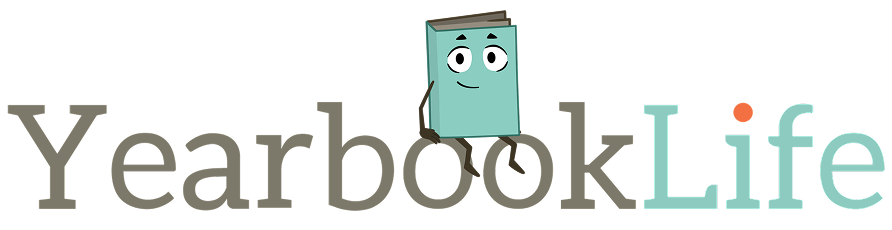Incorporating infographics into your school yearbook is a modern way to make data visually engaging and share key highlights in an impactful, creative manner. Infographics use visuals like charts, diagrams, and imagery to present data and information in a clear, engaging way. With their ability to present complex information at a glance, infographics are becoming a popular design element, turning your yearbook into an exciting blend of storytelling and visuals. In this blog, we will discuss how you can effectively use infographics to enhance your yearbook’s appeal and ensure it stands out.
Why Use Infographics in Yearbooks?
Infographics are a versatile tool that can help bring data and stories to life in a unique way. Here’s why they’re a great fit for yearbooks:
- Engaging Visuals: Infographics grab attention and make information easy to understand.
- Storytelling Made Easy: Highlight key moments, achievements, and trends with a clear visual narrative.
- Customizable Designs: Infographics can be tailored to fit your school’s theme or specific content needs.
- Appeals to All Ages: From students to parents, everyone loves a well-designed infographic.
Creative Ideas for Infographics in Yearbooks
Here are some fun and practical ways to incorporate infographics into your yearbook:
- Student Polls and Surveys
Use infographics to present the results of polls or surveys taken by students. For example, highlight the “Favorite School Lunch,” “Top Memorable Moments,” or “Most Popular Activities.” - Sports Team Statistics
Recap the season with sports infographics. Include game win/loss records, standout player stats, and fun facts about the season. - Event Highlights
Showcase statistics from events like prom, field trips, and homecoming. For example, create a pie chart of how many students attended or a timeline of major moments during the event. - School History and Milestones
Celebrate your school’s history by visualizing milestones, such as when it was founded, notable alumni, or how traditions have evolved over time. - School Demographics
Showcase the makeup of the student body through demographics such as age, grades, clubs, and extracurricular participation.
How to Design Effective Infographics for Yearbooks
Here are some tips to ensure your infographics are visually appealing and meaningful:
- Choose the Right Tools: Platforms like Canva can help you easily create professional-grade infographics.
- Keep It Simple: Avoid overcrowding your infographic with too much information. Stick to key highlights and ensure the design is clean and easy to follow.
- Use School Colors: Incorporate your school’s colors and theme to make the infographics blend seamlessly with the rest of the yearbook design.
- Focus on Accuracy: Double-check all statistics and information to ensure your infographics are accurate and credible.
- Stay Consistent: Use the same fonts, colors, and style for all infographics to maintain consistency throughout the yearbook.
Transform Your Yearbook with the Power of Infographics
Adding infographics to your school yearbook is an innovative way to tell stories, present data, and capture the essence of your school year. Whether you’re highlighting achievements, breaking down events, or showcasing statistics, infographics can transform your yearbook into a visually stunning keepsake.
Check out our blog for more tips and ideas to help you with your yearbook!
Start Creating a Unique Yearbook Today!
At YearbookLife, we offer user-friendly tools to help you design the perfect yearbook. Whether you’re using our design software or creating layouts in Canva, we’re here to support you every step of the way. Contact us today to learn how we can help bring your yearbook vision to life! Get a free quote now!