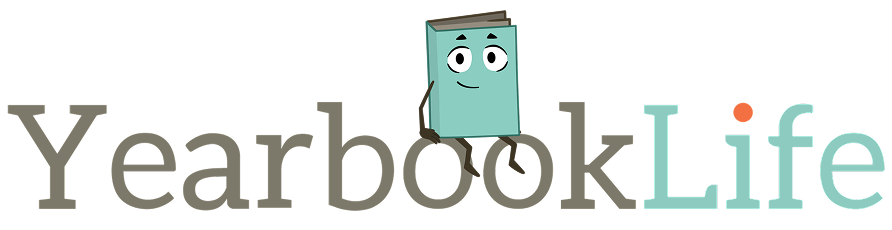In today’s digital age, yearbooks are evolving from static keepsakes into interactive experiences. By incorporating QR codes, you can transform your yearbook into a dynamic multimedia album that engages students in ways a traditional yearbook never could. Adding interactive features like QR codes that link to videos, photo galleries, and special messages creates a yearbook that captures not only the moments but also the emotions and stories behind them. Here’s a guide on how to use QR codes to make your yearbook pages more engaging and memorable.
Why Use QR Codes in Your Yearbook?
QR codes are an easy and cost-effective way to add interactive elements to your yearbook. Here’s why they’re a great choice:
- More Content in Less Space: QR codes allow you to share additional content, like full photo galleries or event videos, without overcrowding the page.
- Engage and Excite Readers: An interactive yearbook experience makes readers want to explore, revisit, and share their memories in new ways.
- Easy to Use: Almost everyone knows how to scan a QR code with their phone, making it a familiar and accessible feature.
Step-by-Step: How to Incorporate QR Codes in Your Yearbook
1. Decide What Content to Link to Your QR Codes
The first step is to choose the types of content that will enhance the storytelling of your yearbook. Here are some popular ideas:
- Videos: Link to highlight reels from sports games, performances, or other key events.
- Photo Galleries: Share more photos from events than could fit on the printed pages.
- Audio Clips: Capture memorable sound bites, like speeches, student messages, or choir performances.
- Messages from Staff or Students: Let teachers or student leaders share their reflections and memories.
2. Create and Customize Your QR Codes
Creating QR codes is easy with online tools like QR Code Generator or QR Tiger. Some of these platforms even allow you to add custom colors, shapes, or your school logo to the QR code, making it visually cohesive with your yearbook’s design.
- Use a QR Code Generator: Choose a reliable QR code generator that allows for customization.
- Customize the Design: Adjust colors and add your school’s branding, so the QR codes fit seamlessly with the overall yearbook aesthetic.
3. Print and Test the QR Codes
Once you’ve created your QR codes, print a test page to ensure they work correctly:
- Scan Each Code: Before printing, scan each QR code with a phone to confirm it links to the correct content.
- Ensure Quality: Print QR codes on durable pages or add a protective coating. These pages will likely be handled often by students scanning the codes.
Best Practices for Using QR Codes
To make sure your QR codes enhance the experience without overwhelming the reader, follow these best practices:
- Keep It Simple: Don’t place a QR code on every page; choose the most meaningful moments to highlight. Milestone events like prom and graduation or the big game!
- Label the Codes Clearly: Include brief text describing what each QR code links to (e.g., “Scan to watch prom highlights”).
- Make It Accessible: Ensure the content linked via QR codes is easy to access on mobile devices, and keep any necessary apps to a minimum.
Pro Tip: Make sure the content you’re sharing, whether it’s images or videos, is hosted on a stable, long-term platform, like the school’s website or another reliable server. Storing content in a permanent location ensures it will remain accessible for years to come, extending the sentimental value of your yearbook. If stored on temporary or less reliable platforms, the content may become unavailable over time.
Tools You Can Use for Creating QR Codes
Here are some resources to help you generate and manage QR codes:
- QR Code Generator – A basic and user-friendly platform for creating free QR codes.
- QR Tiger – Offers additional customization options, including color adjustments and logo integration.
- Canva – You can also generate simple QR codes directly in Canva if you’re using it for your yearbook design. Learn more about Canva for Yearbook Design with YearbookLife.
Bring Your Yearbook to Life with QR Codes
Enhance your yearbook with QR codes to create an engaging experience that goes beyond the printed page. By linking to videos, audio messages, and photo galleries, you’re giving students a memorable way to relive the year’s highlights.
Check out our blog for more tips and ideas to help you with your yearbook!
Ready to Create a Yearbook They’ll Never Forget?
At YearbookLife, we provide easy-to-use design tools and personalized support to help you with your school yearbook. Contact us today for a free quote and let’s create something unforgettable together!