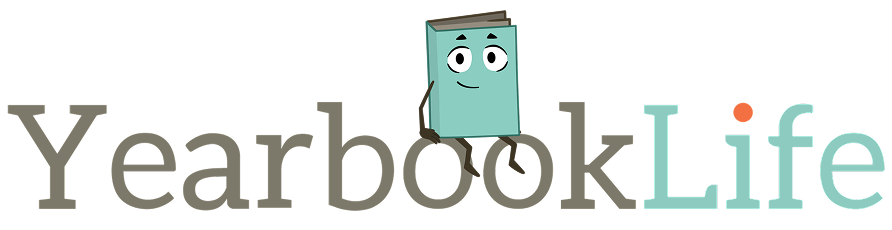Designing a yearbook is both an art and a science. While creativity plays a huge role, there are also fundamental principles that should guide your layout decisions. Unfortunately, some common mistakes can make a yearbook look less polished or harder to read.
Here’s a guide to the most common yearbook layout pitfalls and tips for avoiding them to create a cohesive and visually appealing book.
1. Overcrowded Pages
Pitfall: Trying to fit too many photos, text boxes, or design elements on a single page can make it look cluttered and overwhelming. Filling up every inch of the page can make it difficult for the reader to focus on the main elements.
How to Avoid It: Focus on quality over quantity. Choose the best images that capture the essence of the event or moment, and be intentional about leaving some white space to allow your design to breathe. Consider using multiple pages for larger events or important sections. YearbookLife’s design software provides background templates, so you can simply drop your images into a predesigned layout to help create that balance.
2. Inconsistent Design Elements
Pitfall: Using different fonts, colors, or design elements across pages can make the yearbook feel disjointed. A lack of consistency can confuse readers and take away from the overall visual experience.
How to Avoid It: Create a Style Guide before you begin the layout process by defining the colors and design elements that will be used throughout the yearbook and limiting your font choices to two or three that complement each other. Stick to this guide to ensure a cohesive look across all sections. YearbookLife’s design software enables you to select from a wide variety of design elements and fonts as you establish your theme.
3. Misaligned Text and Images
Pitfall: Having text and images that are not aligned properly can make the yearbook look unprofessional. It’s an easy mistake to make, but it can have a big impact on the final design.
How to Avoid It: Use the alignment tools in your yearbook design software, to ensure all elements are properly lined up. Consistent alignment helps maintain a clean and professional appearance. YearbookLife’s design software has built in grids that you can turn on and off on each page to help you align all these elements.
4. Forgetting to Include Candid Moments
Pitfall: While posed group photos are important, a yearbook filled only with posed shots can feel stiff and staged. Failing to include candid photos can mean missing out on capturing the spirit and atmosphere of everyday school life.
How to Avoid It: Make a point to include a mix of candid shots and posed photos. Candid moments add life and authenticity to the yearbook, showing real emotions and interactions that students will appreciate when looking back.
5. Poor Photo Quality
Pitfall: Using low-resolution, blurry, or pixelated photos can detract from the overall quality of the yearbook. Even if the moments captured are great, poor photo quality can make them less impactful.
How to Avoid It: Always use high-resolution photos and avoid enlarging images too much, as this can make them pixelated. Make sure your team is trained on how to capture clear and well-composed shots, and encourage the use of editing tools like Adobe Lightroom to enhance image quality. YearbookLife’s design software has these editing features already built in and will alert the user to any low-resolution images.
6. Ignoring the Flow of Content
Pitfall: A layout that doesn’t have a clear flow can confuse readers and make the yearbook feel disorganized. Randomly placed images and text can disrupt the storytelling aspect of the book.
How to Avoid It: Plan the flow of your content carefully. Arrange content in a way that guides the reader’s eyes from one section to the next. YearbookLife’s design software provides a ladder set up so you can preplan the order of content in your yearbook.
7. Not Proofreading Captions and Text
Pitfall: Spelling errors, grammatical mistakes, or incorrect information can hurt the credibility of the yearbook. It’s easy to overlook minor errors when focusing on design.
How to Avoid It: Designate a team member as the Copy Editor to review all text content before the yearbook is finalized. Tools like Grammarly can help catch errors, but it’s also essential to manually proofread for context and accuracy. YearbookLife’s design software allows you to easily create and share pages and PDFs for other team members to review.
Keep Your Yearbook Layout Polished and Professional
Avoiding these common yearbook layout mistakes can help ensure that your yearbook is both beautiful and memorable. By focusing on design consistency, photo quality, and content flow, you can create a yearbook that students and staff will cherish for years to come.
Check out our blog for more tips and ideas to help you with your yearbook!
Want to learn more about designing the perfect yearbook?
At YearbookLife, we offer expert guidance and easy-to-use design tools to help you create your school yearbook. Contact us today for a free quote.