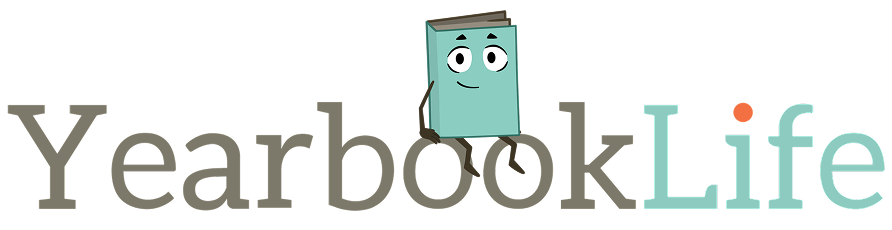How to Use AI to Help You with Your Yearbook
Creating a yearbook can feel like a huge task, but thanks to Artificial Intelligence (AI), there are tools and strategies that can make the process more efficient, creative, and enjoyable. Whether you’re working with design, photo organization, or sales, AI can assist in different aspects of the yearbook journey without requiring advanced technical skills.
Here are some practical ways to incorporate AI into your yearbook design, production, and sales to make your process smoother and more efficient:
1. Automate Routine Design Tasks
One of the biggest challenges in yearbook creation is the time spent on page layouts, arranging photos, and ensuring a consistent look throughout. AI design tools can assist with this, taking over some of the more repetitive tasks while leaving room for creativity.
- Smart Templates: Many design platforms, including Canva, offer AI-generated templates and backgrounds that adjust based on the type of content you’re working with. For example, if you search sports or music, these platforms will automatically populate content for those themes.
- Automated Photo Placement: AI tools can automatically arrange photos for you, ensuring even spacing and layout consistency. This is especially useful when you’re working with a large number of images and need to ensure all students are featured. The yearbook design software offered through YearbookLife, such as Pictavo and YBLive, has this built in tool available for building your portrait pages.
- Color and Font Suggestions: AI design assistants can suggest color schemes and fonts that fit your yearbook’s theme, ensuring consistency across all pages.
Tip: Encourage your yearbook staff to experiment with AI-powered design tools. Canva, and YearbookLife’s Pictavo and YBLive software, for example, have easy-to-use features that can help students create professional-looking pages without design expertise.
2. Streamline Photo Organization and Editing
With hundreds (or thousands!) of photos to go through, organizing and editing can become overwhelming. AI tools can help you manage this task efficiently, allowing you to spend more time focusing on the content itself.
- One-Click Photo Editing: Tools like Adobe Lightroom and Canva, and YearbookLife’s Pictavo and YBlive software, use AI to enhance photos with just one click. Whether it’s improving lighting, fixing red-eye, or adjusting sharpness, AI can help enhance your images with minimal effort.
- Avoiding Duplicates: AI can also detect duplicate photos, ensuring that you don’t mistakenly use the same image twice.
Tip: Assign a student or staff member to oversee AI-assisted photo sorting. This ensures that all students are represented fairly and that the process remains organized and streamlined.
3. Boost Yearbook Sales with Targeted Marketing
Getting the word out about your yearbook is crucial for maximizing sales, and AI can play a key role in marketing and promotions. Even if you don’t have a big marketing budget, AI can help streamline your efforts.
- Automated Email Campaigns: Use AI to segment your email lists and send personalized email reminders to parents, students, and teachers. You can send reminders to those who haven’t purchased yet or special offers to early buyers.
- AI-Driven Social Media Content: Platforms like Canva use AI to help generate engaging social media posts. You can design promotional graphics or countdowns for yearbook sales and distribute them on your school’s social channels with ease.
- Sales Data Insights: AI-powered analytics can help you understand sales trends, letting you know when is the best time to push certain promotions or discounts.
Tip: Set up an automated email series leading up to the yearbook sale deadline, sending gentle reminders to encourage last-minute purchases. YearbookLife’s Marketing Assistance Program, available FREE to all customers, can help create and send engaging and content specific emails.
4. Use AI to Manage Deadlines and Stay Organized
Managing deadlines for yearbook production can be stressful, but AI can help you stay on top of it all with minimal effort.
- Task Automation: Platforms like Trello or Monday.com offer AI integrations that help keep your team organized, assign tasks, and send reminders about upcoming deadlines. YearbookLife’s yearbook design software options offer built in calendars to help you keep your team and project organized.
- Schedule Notifications: Some AI tools can alert you when certain tasks are overdue or when it’s time to review a section of the yearbook. This ensures you’re never scrambling at the last minute.
Tip: Use task management tools to assign specific sections of the yearbook to team members and track progress over time.
AI Can Simplify the Yearbook Process Without Sacrificing Creativity
Incorporating AI into your yearbook design, production, and sales process doesn’t mean sacrificing creativity. In fact, AI enhances your ability to focus on what truly matters, telling the story of your school year. Whether you’re automating tedious tasks, organizing thousands of photos, or boosting yearbook sales, AI can help lighten the load and make the process more enjoyable for everyone involved.
Check out our blog for more tips and ideas to help you with your yearbook!
Want to design your yearbook with Canva?
YearbookLife now offers the option to design your school yearbooks using Canva.
Click here to learn more.
Looking for Yearbook Services? Get a FREE Quote Today!
Contact YearbookLife to discover how we can help you create memorable yearbooks with cutting-edge tools and expert guidance. Contact us or get a FREE quote today to learn more about our comprehensive yearbook services and how we can help you create your school’s yearbooks.