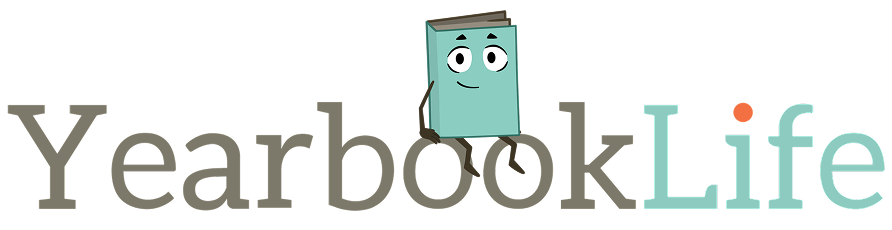So you have chosen, or been appointed, to be the Administrator of your school’s yearbook. Whether you have come to this position voluntarily or by assignment, it’s time to realize (if you haven’t already) that this is not a one man show!
Designing, organizing, selling, submitting a yearbook requires a group effort. You will not do all of it alone. You will need a support staff or group of people to help you work through it.
Luckily, Pictavo allows you to create Users to assist you in designing the yearbook. As Administrator, you have access to the entire book. But Users only have access to the tasks that you assign them within the following categories:
- Image Organization
- Portrait Management
- Page Creation
- Coverage Reporting
- Community Management
- Cover
- Quick Assign
To create a User, or Group of Users, you must be the Administrator of the yearbook. Click on the Admin icon, then click on User/Group permissions. Select “New User” or “New Group”. Once the names and passwords are assigned, you will be directed to the permissions pages.
As the design of each yearbook page is completed, the User of that page has to submit the page to you, the Administrator, for approval. You can then approve the page or reject it. You can also view any page during the design process and you make the final decision as to what can and will be published in the book.
For more information about Users and Groups, click on the Help Menu icon on the upper right hand corner of any Pictavo Page and click on the “+” next to “How to” to expand the selection, then click on the “+” next to “My Account and User Account Information”. There you’ll find more detailed information on how to manage and communicate with these Users.