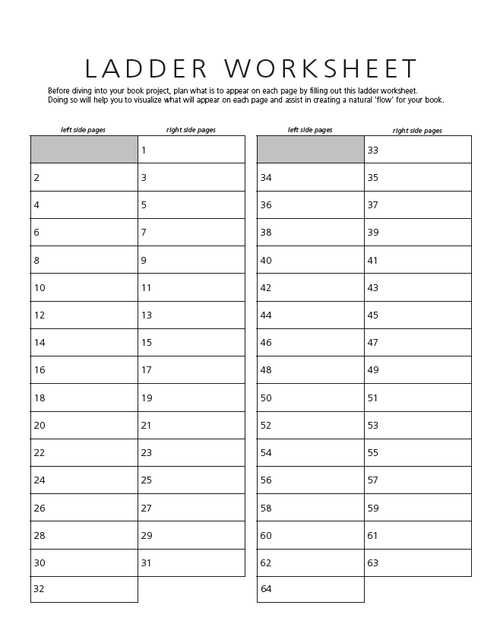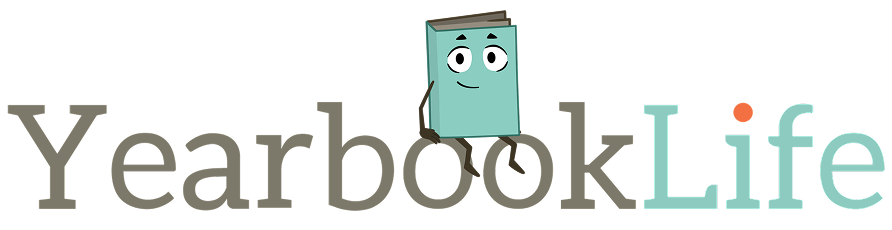A well designed yearbook contains more than just some candid pictures of the first day of school and holiday shows. You are telling the story of your school’s year, in pictures. Therefore, it must contain many elements, including student portraits, staff portraits, activities, games, that first day of school, etc.
Think about all of the elements you want to include in your book and make an outline of these ideas. The most common include:
- Principal and AP Messages
- Office and Staff Photos
- Student Portraits – organized by class or by grade
- Collages of activities
- Club, Team, and Group Photos
- Teacher/Employee of the Year
- Volunteer Committees
- Ad pages
- Autograph Pages
Of course you may have some different elements in mind.
Now determine how many pages you will dedicate for each element. Will you be sorting your student portraits by class? If so, how many classes do you have in your school? Will each grade have an introduction page? If you’re sorting your students by grade or simply alphabetically, how many portraits do you want to run on each page and, therefore, how many pages do you need? The student portraits will be the largest section of your book.
Now think about the number of pages you expect to dedicate to each of the other elements. Do you want to include multiple clubs/groups on one page? How many pages do you want to dedicate for each team, each event, each club? How many pages do you need for your staff photos, etc.
Once you know the number of pages you want to dedicate to each section, check on your page count. Does it match the number of pages on your agreement with your publisher? Will you require more pages, or can you cut some? Will you require fewer pages, or does that give you more opportunity to add events? Remember that the final page count must be divisible by four. If you need to add or delete pages from your contract, please contact us for the adjusted pricing.
Bear in mind your submission date. Don’t count on adding any pages for events and activities that occur on or after your submission date. For that, you’ll need a supplement.
Once you have finalized your page count, organize the order of the pages by using the Page Ladder. A hard copy Page Ladder can be found in your yearbook kit and replicated on the Ladder in your Pictavo book. Start with the hard copy and a pencil – with an eraser!
As you lay out the pages, you may find that this ladder needs to be adjusted. That’s not a problem at all; that’s why you have an eraser! And Pictavo allows you to move pages around in the book as needed through a simple click and drag feature. Pictures, text, and all design elements move along with every page and the Pictavo Ladder updates automatically.
Once the page ladder is complete, it will all come together to create a cohesive story line that makes up your school’s year.