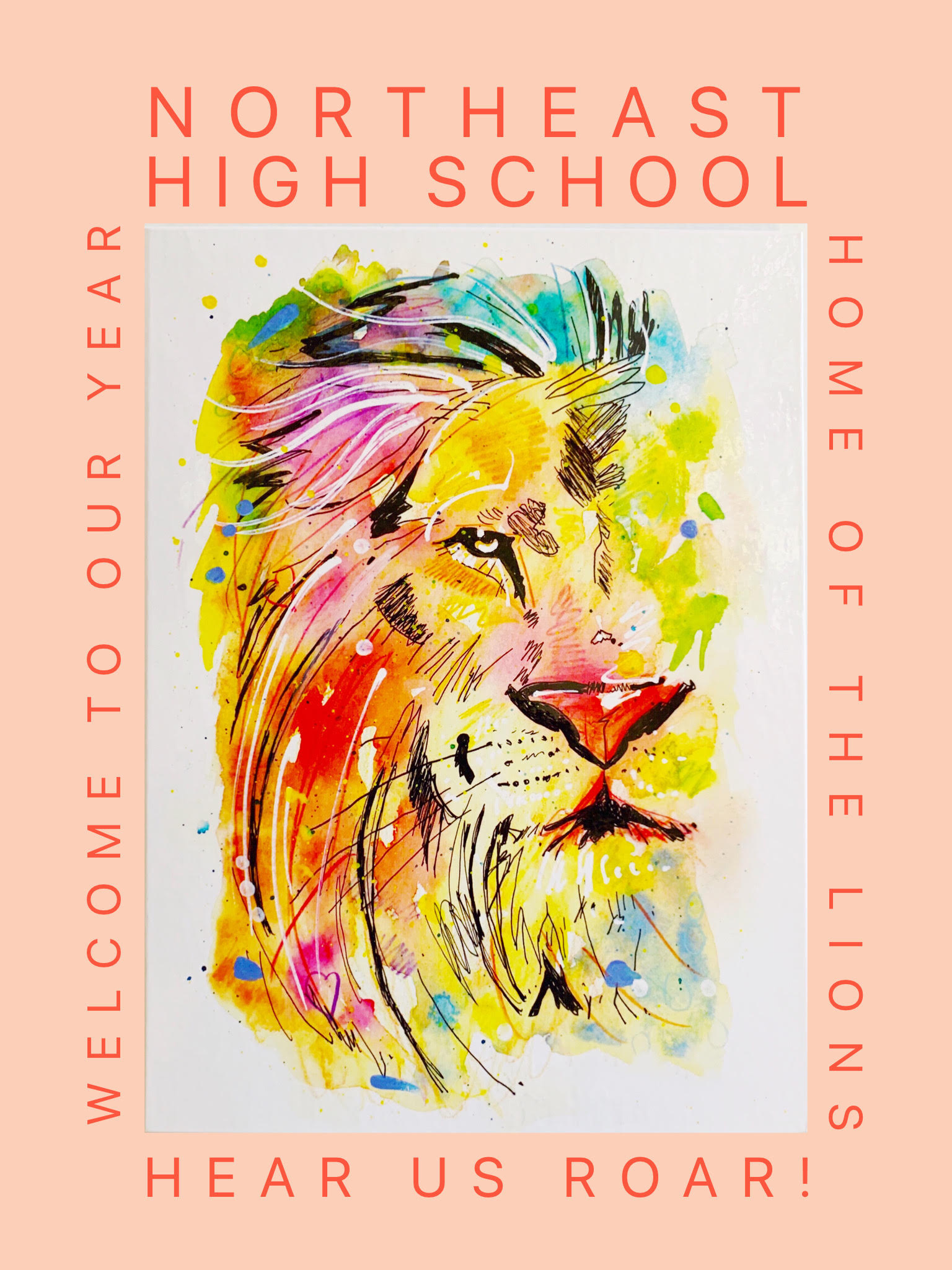The Theme is the Foundation of a School Yearbook
School yearbook themes have always been a great tradition. A yearbook theme not only reflects the uniqueness of a class, but it also captures the emotions behind the activities and events of the school year. A yearbook is a book of recorded memories, and when you open a yearbook several years later, the theme is what triggers the emotions from that time.
Download Our Exclusive Theme Guide for FREE
So What is a Yearbook Theme?
A yearbook theme is the central concept or idea around which the coverage and design of the yearbook are built. It is a visual and verbal statement that helps highlight the memorable experiences throughout the school year, as well as the many students who contribute to the character of the school.
A well-developed yearbook theme should contain the following visual theme identifiers: font type, color, shape, pattern and texture. The main purpose of a yearbook theme is to capture the uniqueness of the school year while setting the tone for the story the yearbook will tell.
What Should a Yearbook Theme Include?
A “good” yearbook theme is both visual and verbal, relates directly to the school, highlights the activities and events of the school year, and is clear to the readers. When creating a yearbook theme, you will need to decide on the following visual theme identifiers: font type, color, shape, and pattern & texture. There should be a specific font family that is used on all theme pages. It’s wise to choose a font type that has many variations or weights such as light, medium and bold.
Another option would be to select a very distinctive font that can become the essence of the theme. Then use that font for the headlines on all the theme pages. Next, select logical colors, shapes, patterns and textures to help make the theme package identifiable. Ideally, your decisions regarding your yearbook theme should be made after careful consideration and should be maintained throughout the yearbook. For example, if you’re using several colors to make each yearbook section distinctive, all the colors should appear on the yearbook cover.
Yearbook Theme Development
The visual elements of the theme should go on the….
Yearbook Cover
Endsheet
Title Page
Opening & Closing
Dividers
Folios
Secondary Story Packages
Index Letter Indicators
The cover is the first glimpse of the yearbook theme. That theme can then continue on the endsheets and title page. Readers should see the visual identifiers repeat every time the theme is presented. Each presentation may not be exactly the same, but it should still be clear when readers look at the different sections of the book that the theme is consistent throughout: the opening should include some details about how and why the theme fits the school for that coverage year, the dividers should be used to tie the content of each section to the main theme, while the closing brings the main idea full circle. The visuals should also be repeated in the folios and the letters that divide the items in the index.
Below, you can learn more about each section of the yearbook as it pertains to the theme.
Yearbook Cover
The yearbook cover introduces both the theme and its identifiers, establishing visual patterns which will continue inside the yearbook. It should be easy to identify the font type, color, shape and patterns the staff has selected. The same logo, colors, font and patterns of contrast established on the front flap should be used to list the information on the spine.
What should go on the yearbook cover?
Theme Statement
Year
Book Name
What should go on the spine of the yearbook?
Name of School, City and State
Year
Book Name and Volume Number
Theme Statement/Logo
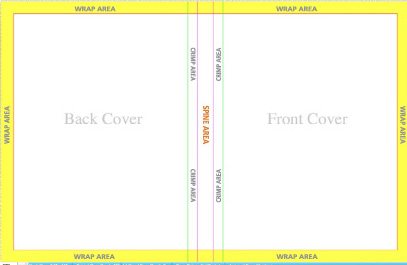
Yearbook Endsheet
The endsheet is the paper between the cover and the title page where your theme elements should appear after the cover. If you’re adding text on your endsheets, include both the table of contents and repetition of the theme statement or logo. If the endsheets are not printed, you should choose a color that coordinates with your yearbook theme; don’t introduce different graphics here. There should be no doubt that the endsheets are part of the same visual and conceptual package.
NOTE: While many schools will rename the sections to go with the yearbook theme, it is often better that the traditional section names appear in the listing so there is no chance the readers will be confused.
What should go on the yearbook endsheet?
Theme Statement
Table of Contents

Yearbook Title Page
The title page is the first page of your yearbook where all the important information should appear. One of the main purposes of the title page is so that anyone can, at any time, know how to reach the school and obtain certain facts about that school year. The theme, the book name, the publication year and the volume number are there as a matter of record. Some yearbook staffs add other details as a matter of reference such as the principal’s name, a breakdown of the student population (by grade), as well as the name of the athletic league in which school teams compete.
NOTE: When worrying about fitting all of these items on the page, because there is a lot of content, it becomes even more important to have a strong visual hierarchy. The visuals which tie to the theme will be dominant and the other information will get physically smaller in size as it decreases in importance.
What can be included in the yearbook title page?
Theme Statement
Year
Name of Book & Volume Number
School Name
Street Address, City, State and Zip Code
Phone Number and Fax Number with Area Code
Website Address
Student Population
Staff Population
Yearbook Opening
The opening of the yearbook needs to continue the use of the theme’s visual elements, adding specific copy details that tie it to both the school and the year. The photos should be action shots packed with motion, emotion, action or reaction. These should be accompanied by thorough captions that answer all questions and provide additional information that was obtained by interviewing the subjects of the photo.
Yearbook Dividers
The dividers are the first page of each of your yearbook sections. These pages give your book an organized, unified appearance. The dividers should once again repeat the theme graphics introduced on the cover and they should look like, but not be exactly the same as, the opening. The headline treatment and caption starter can be altered to include the name of the section.
Yearbook Index
The index is a complete alphabetical listing of all students, teachers, advertisers, topics and events covered in the yearbook. The letters that separate the index entries should take their form from the theme visuals introduced on the yearbook cover.

Yearbook Closing
The closing is the final page of the yearbook and is basically the opening flopped. Visually, verbally and conceptually, the closing should bring the theme full circle and give closure to the school year.
Developing and creating a yearbook theme is not always as easy as it sounds. Not to worry. Many yearbook publishing and printing companies offer a wide variety of tools and resources to help you with the yearbook creation process. Remember, a yearbook is a once in a lifetime event and your yearbook theme should reflect that importance.
Here are a few yearbook theme ideas you can consider:
- A Cut Above
- A Day in the Life
- A Flash from the Past
- A New Awakening
- A New Point of View
- A Season of Change
- A Step Above the Rest
- A Touch of Class
- Anyway You Slice It
- Attention to Detail
- Between the Lines
- Breaking Thru
- Built to Last
- Capture the Magic
- Catch the Moments
- Caught in the Act
Once you and your yearbook staff have decided on a theme, ask yourself these questions:
-
“Is your yearbook theme easily recognizable?”
-
“Is your yearbook theme realistic?”
-
“Is your yearbook theme creative?”
-
“Is your yearbook theme relevant?”
Get a FREE Quote from YearbookLife today!
At YearbookLife, we make yearbooks easy! Our user-friendly software and technical support assistance help simplify the yearbook design process for you. Plus, our experienced customer care team is on hand to support you through the entire yearbook process from design to distribution. If you’d like to request a quote today, please click here.