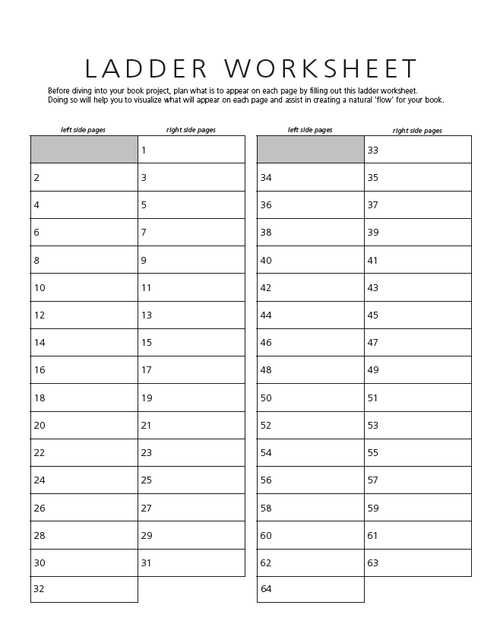Not quite… but yearbook ads are the best way to make a profit!
Let’s face it, the goal of selling yearbooks isn’t to price gouge your students and parent. You want to be able to sell your yearbooks at the lowest cost possible to make it accessible to as many students as possible.
But, realistically, you know it’s an opportunity to bolster up your budget. So how can you make the yearbook make money for your school? The answer is simple – AD SALES!
Sell personal ads to the students, families, teachers, and coaches in your school and sell business ads to businesses in your community and school vendors (those after care providers want to keep advertising in your school to get more students!) For many businesses, the cost of the ad may also be a tax deduction.
But how much should you sell those ads for?
The answer depends on two factors: How much have you sold them for in the past and the cost of the paper the ads are printed on.
If your school has sold yearbook ads in the past, then you have a pretty good idea as to what the economic environment is like in your school, what your community can support, and what it’s used to. Don’t dramatically increase the cost of your ad sales from last year; you don’t want to price people out.
But you also want to make sure that your ad sales will pay for the cost of the paper they’re printed on. The best way to determine ad prices is to divide the total contracted amount of your yearbooks by the number of pages in your book. That will give you your cost per page.
For example, if your contracted amount is $1,700.00 for a 58 page book, then your price per page is $29.31. Of course, that does not represent the full cost of your book (it may not account for personalization, for example), but it does represent a starting point upon which you can base your sales.
Now, take that number and multiply it by two or three to get an idea of what a full page ad might sell for in your book. So, that $29.31 price per page becomes a $90 full page ad. Now think about your school’s community. Can you sell a full page ad for $100? How about $200? Can you sell ads to the businesses in your community for more than you sell them to the parents?
If you are selling a full page ad for $100, breakdown the costs of the other ads: ½ page for $50, ¼ page for $25. How about $15 for business card? Think about what you reasonably think your school community would be willing to pay for an ad. And remember, if you’re adding additional pages to the book to make room for all these ads, the final page count must be divisible by 4 for production purposes.
Use these ad sales as the profit-maker aspect for your book. This will help you keep the yearbook price down so more of your students can enjoy the effort you put into creating this keepsake.
So you have chosen, or been appointed, to be the Administrator of your school’s yearbook. Whether you have come to this position voluntarily or by assignment, it’s time to realize (if you haven’t already) that this is not a one man show!
Designing, organizing, selling, submitting a yearbook requires a group effort. You will not do all of it alone. You will need a support staff or group of people to help you work through it.
Luckily, Pictavo allows you to create Users to assist you in designing the yearbook. As Administrator, you have access to the entire book. But Users only have access to the tasks that you assign them within the following categories:
- Image Organization
- Portrait Management
- Page Creation
- Coverage Reporting
- Community Management
- Cover
- Quick Assign
To create a User, or Group of Users, you must be the Administrator of the yearbook. Click on the Admin icon, then click on User/Group permissions. Select “New User” or “New Group”. Once the names and passwords are assigned, you will be directed to the permissions pages.
As the design of each yearbook page is completed, the User of that page has to submit the page to you, the Administrator, for approval. You can then approve the page or reject it. You can also view any page during the design process and you make the final decision as to what can and will be published in the book.
For more information about Users and Groups, click on the Help Menu icon on the upper right hand corner of any Pictavo Page and click on the “+” next to “How to” to expand the selection, then click on the “+” next to “My Account and User Account Information”. There you’ll find more detailed information on how to manage and communicate with these Users.
The holiday season is upon us. You’ll be busy shopping, cooking, and visiting with family and friends. The yearbook often takes a back seat during this time of year, but there are a few things you should keep on your Yearbook Holiday “To do” list.
1. Pictures, pictures, and, did we say – pictures? Holiday happenings usually abound around school this time of year. There are class parties, staff parties, and various concerts. You’ll want to keep a record of all of these festive activities for your yearbook, so please be sure you have photographers on the scene for all of these events!
2. Pre-sales! This is the best time to offer a “Holiday Discount” for the yearbook! Send out notices that the yearbook is “on sale” this holiday season and that prices will go up after you return from winter break. Be sure to put this discounted price on the notice as well as the final, post-holiday price. Pre-sales are also the best way for you to ensure that your sales are on track.
3. Ad Sales! This time of year is a great time to remind families to purchase an ad for their child. Why not use some of the pictures they’ve taken during the holidays – when the kids are dressed in their finest and their hair is done just so. Maybe Grandma and Grandpa will want to take out an ad too!
4. Pictavo BuyTheYearbook – If you haven’t already done so, set up the Pictavo BuyTheYearbook portal for your yearbook today. This way, the yearbook and ad sales can all be done online and you won’t have to deal with any paperwork when you get back to school. Your photographers will also be able to upload their pictures for consideration in the yearbook, so you don’t have to worry about dealing with dvd’s, flash drives and emails after the holidays!
Remember this list… check it twice. Take the time to send out the notices and set up Pictavo BuyTheYearbook so the yearbook process continues to work hard, even when you’re relaxing!
Pictavo BuyTheYearbook is our online portal that allows parents to:
· Purchase yearbooks online
· Design and Purchase ads online
· Upload Photos for the Yearbook
You decide which options you want to make available, or all three. Since there is no charge to the school to use this service – why not use it? Really, you’ve got nothing to lose… and it will make your life a whole lot easier!
Parents log on to www.pictavocommunity.com, create an account, find the school, and select their option.
Purchasing Yearbooks – here parents can simply select the quantity of yearbooks they want to buy and complete the transaction with their credit card. That’s it! No receipts for you to print and no records to keep. All of the transactions can be found on your Sales Report in your Pictavo yearbook account.
Designing and Purchasing Ads – here parents can select one of our predesigned templates, upload their choice of photo(s), and add their text. Voila! The ad is done. They can also enhance the ad with several Pictavo design features.
Once the ad is completed and paid for via credit card, it is uploaded into the Community Folder in your Pictavo yearbook. All you have to do is move it to an active Image folder and drop it on a page. Could it be any easier?
No more designing ads for the parents, no more trying to get them to send you their file. But you still have final editing rights and can reject any ad to be revised.
All ads purchased online are also tracked via the Sales Report in your Pictavo book, saving you the hassle of dealing with cash, checks, receipts, and the dreaded “bounced check”. This is a huge time saver!
Of course, some schools still must use the cash/check option. But we’ve simplified that process too.
Let parents design their ads online so it can go directly into your Pictavo book, but allow them to pay via cash/check. This still saves you the design hassle. Let them buy their yearbooks with cash or check too – just add all cash/check sales directly to the Sales Report within Pictavo. This way – all of your sales can be found in one report.
Upload Photos – here parents can upload a limited number of photos to be considered for use in the yearbook. These photos go into the Community folders in your Pictavo yearbook account. You then select the ones that you want to use in the book, transfer them to the Images Folders, and place them on a page. This allows for a much greater assortment of candid images to choose from and allows people to become more involved with the process. Maybe their pictures will even be published in the book… wouldn’t they be more motivated, therefore, to purchase a yearbook?
The fine print – there is a 5% service fee charged to the parents when they purchase yearbooks or ads online. This fee can be incorporated into the price (a $20 yearbook becomes $21) or listed as a separate item in their shopping cart. The decision is yours! You receive a check for all items sold during the month, by the end of the following month, less the service fee.
You can make copies of one of our Community Instruction Flyers and pass them around to your parents so they can have instructions on how to navigate the site. Go to the Downloadable Forms page on our website to select the flyer that fits your school’s needs.
Get your Pictavo BuyTheYearbook account activated today by contacting our Tech Support Team at 1-800-887-0414 – seriously, you’ve got nothing to lose!
A well designed yearbook contains more than just some candid pictures of the first day of school and holiday shows. You are telling the story of your school’s year, in pictures. Therefore, it must contain many elements, including student portraits, staff portraits, activities, games, that first day of school, etc.
Think about all of the elements you want to include in your book and make an outline of these ideas. The most common include:
- Principal and AP Messages
- Office and Staff Photos
- Student Portraits – organized by class or by grade
- Collages of activities
- Club, Team, and Group Photos
- Teacher/Employee of the Year
- Volunteer Committees
- Ad pages
- Autograph Pages
Of course you may have some different elements in mind.
Now determine how many pages you will dedicate for each element. Will you be sorting your student portraits by class? If so, how many classes do you have in your school? Will each grade have an introduction page? If you’re sorting your students by grade or simply alphabetically, how many portraits do you want to run on each page and, therefore, how many pages do you need? The student portraits will be the largest section of your book.
Now think about the number of pages you expect to dedicate to each of the other elements. Do you want to include multiple clubs/groups on one page? How many pages do you want to dedicate for each team, each event, each club? How many pages do you need for your staff photos, etc.
Once you know the number of pages you want to dedicate to each section, check on your page count. Does it match the number of pages on your agreement with your publisher? Will you require more pages, or can you cut some? Will you require fewer pages, or does that give you more opportunity to add events? Remember that the final page count must be divisible by four. If you need to add or delete pages from your contract, please contact us for the adjusted pricing.
Bear in mind your submission date. Don’t count on adding any pages for events and activities that occur on or after your submission date. For that, you’ll need a supplement.
Once you have finalized your page count, organize the order of the pages by using the Page Ladder. A hard copy Page Ladder can be found in your yearbook kit and replicated on the Ladder in your Pictavo book. Start with the hard copy and a pencil – with an eraser!
As you lay out the pages, you may find that this ladder needs to be adjusted. That’s not a problem at all; that’s why you have an eraser! And Pictavo allows you to move pages around in the book as needed through a simple click and drag feature. Pictures, text, and all design elements move along with every page and the Pictavo Ladder updates automatically.
Once the page ladder is complete, it will all come together to create a cohesive story line that makes up your school’s year.
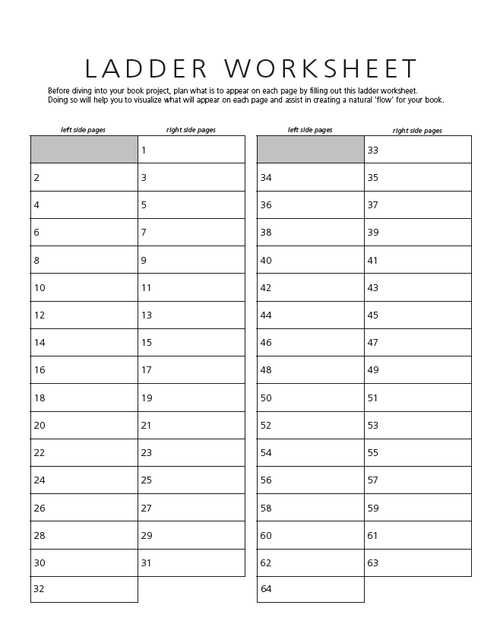
Snippets — Pictavo’s new collection of customizable design elements—has quickly become a customer favorite! In response, we’ve created the attached informative and inspirational Snippets Guide that showcases them and how they can easily be used to create completely customized graphics for a school’s book. Through a few simple steps, Snippets creatively display photos, poll and survey results, quotes, team scores and more!
Current Events Pages
Current Events Pages are always a popular way to include national and world events in the yearbook. That’s why the new 2014-15 Current Events backgrounds and clip art will be available starting February 15, 2015. Pictavo users can simply drag and drop them onto their pages.
Yearbook Enhancements
Don’t forget about the many features available to enhance the look and design of your yearbook including Personalization, Cover Design options such as embossing, debossing, and foil stamping, Year End Supplements, and more. Check out the attached flyer to learn more.