Yearbooks are items that you will cherish not only with family and friends but your own children and grandchildren. You will both laugh and cry when looking back at it. Your yearbooks will standout for all the wrong reasons if they are filled with spelling and grammar mistakes.
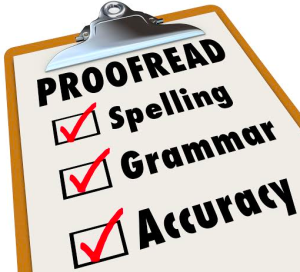 If you are the editor or part of the editing team of your yearbook here are a few tips to consider so you don’t get “egg on your face” not only after books are printed but also for years to come.
If you are the editor or part of the editing team of your yearbook here are a few tips to consider so you don’t get “egg on your face” not only after books are printed but also for years to come.
- Check spellings of all names. There is nothing worse then having a student (or teacher) come to you and tell you that their name is spelled wrong after the book is printed. It is almost like getting a tattoo. Once it’s there, it’s there forever. Don’t assume spellings of names are correct even if they seem easy. Before anything is printed get an official name list and go one by one in checking the spelling of each name.
- Read the book before it is printed. From front cover to the back, read out loud every single page not just to you but also to others. While something may sound normal when reading to yourself, it may sound diferent when reading to others. In addition, multiple eyes are better than just two eyes. Have a checklist in place so not just one person is responsible for the entire book’s spelling and grammar.
- Sign offs are important. Make sure every student and faculty member signed off on the spelling of his or her name before it goes to print. This makes the spellings bullet proof. In regard to grammar, have one of your English teachers who isn’t on the yearbook committee also read through the book before it goes to print. You would be surprised what a professional will find.
There is nothing worse than having your class yearbook filled with errors. Just one error is too many. While no one is perfect, by putting a proofing plan in place ahead of time will make your yearbook a true and more importantly, memorable success.
We want you to have a stress free yearbook season and, to that end, we have Pictavo training available to you and your yearbook team at no charge. We hope that you will take advantage of the following options:
1. Personalized Webinar: Would you like to schedule a one-on-one webinar with our Pictavo trainer, Beth? To do so, you can contact her directly at beth@yearbooklife.com. Beth has both day and evening times available.
2. Pictavo Help Menu: The Help Menu within Pictavo provides excellent detailed instructions on all aspects of Pictavo with many video tutorials. You can also Click Here to go to the Help Center page on our website where you can find helpful videos about Pictavo and Pictavo BuyTheYearbook.
3. Pictavo Tech Support: Our Technical Support team is available to answer any of your Pictavo-related questions. Please call them at 1-800-887-0414.
Remember we’re here to help!
YearbookLife
www.yearbooklife.com
888-680-0143
Technical Support: 1-800-887-0414
Facebook.com/YearbookLife
Welcome to YearbookLife – we look forward to working with you this year! Everything is in place for you to begin creating your 2014-2015 yearbook!
Within 24 hours, you will receive an email titled “Welcome to Pictavo” from production@pictavo.com. This email contains the link to your yearbook. Please check both your In Box and Spam folder for this email and follow the instructions to activate your book and assign your log in as the Administrator.
Returning Pictavo users will also get the opportunity during this activation to transfer over any customized artwork from last year’s yearbook, including custom backgrounds and clip art, as well as User log ins.
We know that you will be excited about the new enhancements made to Pictavo for this school year.
You will soon receive your Pictavo kit containing design and administrative forms that you will need to refer to to complete your book. Click Here and select “What’s in the Kit” to watch a short video outlining all of the materials contained in that kit and what you will use them for.
For more information about Pictavo, our yearbook services, and the yearbook process, please Click Here to go to the Customer Home Page of our website where you will find information about:
Service & Support
Pictavo Training
Pictavo BuyTheYearbook
Yearbook Marketing Materials
Our Annual Yearbook Contest
Our Referral Program
Everyone at YearbookLife is excited and committed to assuring your yearbook is a success! Thank you so much for your support!
YearbookLife
www.yearbooklife.com
Technical Support: 1-800-887-0414
Local: 954-447-5157
Toll Free: 888-680-0143
Facebook.com/Yearbooklife
Once you have completed the steps to prepare your yearbook pages, submit all of your materials, along with your completed Production Form, for printing. Once we receive your book, we will preflight for potential problems. If you are submitting PDF files, you will have sent in test files immediately after receiving the PDF Creation Guide Instructions.
PRODUCTION FORM
Completely fill out and sign the Production Form. We cannot begin processing your book without it! If you have copyrighted information in your book, submit written verifiable permission for use with your Production Form.
SEND IN YOUR BOOK
When your book is collected or PDF is created, save your files to the following media: CD, DVD or USB drive.
ITEMS TO SEND:
A completed Production Form. One or more CDs, DVDs or USB drives holding your digital layout files, all image files, and any custom
fonts (only if submitting a non-PDF book).
If you chose to create a PDF of your book, include the PDF file(s) on the CD, DVD or USB drive. A printed hard copy should also be submitted for our in-house proofing. Custom covers must be submitted in the completed custom cover Envelope by February 3 (for yearbooks shipping before June 30). For Fall delivery yearbooks (delivered by December 31), cover files must be submitted by August 1.
All digital books will be screened upon arrival to ensure you have followed our guidelines. Any problems and charges will be noted, and we will call you to discuss how to resolve the problems. We reserve the right to return any digital job which does not follow our specifications.
Please note that in the event a hard copy is submitted and there is a discrepancy between the hard copy and the digital file, the digital file will be considered to be the correct version of the document.
BOOK PROOF
You should keep a copy of the digital files you submit. If you would like a proof, arrange this ahead of time so your book can be scheduled accordingly. Proofs are $.50 per page (minimum of $25) plus shipping.
Receiving a proof of the book adds 2 weeks to production time.
DELIVERY TIME
Please allow 6 weeks (PDF Books) or 8 weeks (Non-PDF Yearbooks) from the date we receive your yearbook materials and the yearbook passes preflight to the date your books are shipped. Allow up to 5 business days for delivery. Delivery dates are based on reservation or by available dates if no advance reservation is in place.
COMPLETED BOOK
We hope you enjoyed the process of creating a yearbook with us. It will be a memento of a year to remember…full of memories, friends, great times and unforgettable pictures!
Artwork adds an extra punch to your yearbook. We provide a variety of fun and colorful stock artwork files for your book. Choose from backgrounds, borders, autograph pages and clip art.
STOCK ARTWORK
Your yearbook becomes a unique expression when you creatively use stock backgrounds, borders, autograph pages and clip art. Our stock artwork has been grouped into series according to theme, color and style. Use artwork within the same series for a consistent-looking yearbook. When you choose clip art, less can be more—you want the focus to
be the photographs.
BACKGROUNDS add variety to your pages. All backgrounds are set up to bleed (extend) .125″ (1/8″) beyond page edges. Use the program templates to place them correctly and avoid correction charges. Or use them with text as section dividers in your yearbook. We do not recommend color backgrounds for use in black and white books -as they may not
convert well.
BORDERS are used to frame pages. Some borders are set up to bleed (extend) .125″ (1/8″) beyond page edges. Borders that do not bleed will have white edges and should be centered on the page. Use program templates to place borders correctly and avoid correction charges. Or use them with text as section dividers in your yearbook. We do not
recommend color borders in black and white books—as they may not convert well.
AUTOGRAPH PAGES may be placed in your yearbook wherever you would like! Use program templates to place pages correctly and avoid correction charges.
Color autograph pages cannot be used in black and white books.
CLIP ART is used to fill in spaces in place of photos or to decorate your pages. Choose from a large variety of clip art! Many pieces of clip art coordinate with background sets (see the note in the Clip Art section of the Artwork and Font Guide).
CUSTOM ARTWORK
You may choose to include custom artwork in your book. Please follow the same guidelines as with stock artwork. Full page backgrounds should be saved at 8.75″ x 11.25″ at 300 dpi. Bleeds must extend .125″ (1/8″) beyond page edges on all sides. We recommend you choose artwork that creates a coordinated look throughout your entire yearbook.
COPYRIGHTED MATERIAL
YearbookLife reserves the right to refuse to print any materials provided by its customers for any reason, including, but not limited to, materials determined by YearbookLife, at its discretion, to be offensive, illegal, or in violation of any copyright or other proprietary rights. By submitting an order, and providing photos, trademarks, tradenames, images or other content to YearbookLife (collectively, the “Customer Content”), Customer represents that it has the right to have the order printed, with the inclusion of the Customer Content, and that YearbookLife printing of the order, and the use of the Customer Content, will not infringe the intellectual property right of any third party. Customer will defend, indemnify and hold harmless YearbookLife from any claims, costs, losses or liability (including reasonable attorney’s fees and expenses) arising out of or related to the Customer Content or the production of the Order as directed by the Customer.
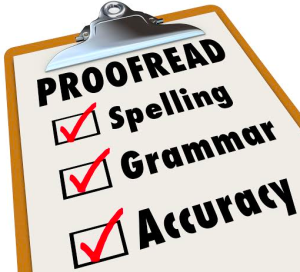 If you are the editor or part of the editing team of your yearbook here are a few tips to consider so you don’t get “egg on your face” not only after books are printed but also for years to come.
If you are the editor or part of the editing team of your yearbook here are a few tips to consider so you don’t get “egg on your face” not only after books are printed but also for years to come.